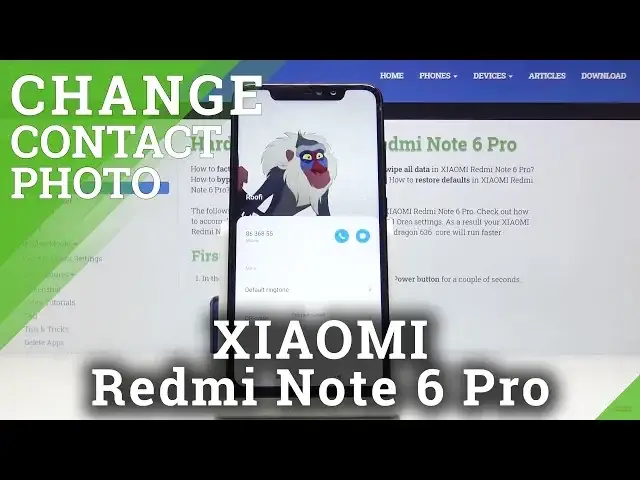
How to Add Photo to Contact on XIAOMI Redmi Note 6 Pro
May 15, 2024
Learn more info about XIAOMI Redmi Note 6 Pro:
https://www.hardreset.info/devices/xiaomi/xiaomi-redmi-note-6-pro/ If you wish to personalize contacts in XIAOMI Redmi Note 6 Pro, then check the above video tutorial in order to add picture to contact. You will be able to add photo to specific contact smoothly. Recognize whose calling you without reading the description. Let’s personalize contacts within a couple of seconds.
How to add picture to contact in XIAOMI Redmi Note 6 Pro? How to personalize contacts in XIAOMI Redmi Note 6 Pro? How to add photo to number in XIAOMI Redmi Note 6 Pro? How to create photo contact in XIAOMI Redmi Note 6 Pro? How to add picture to number in XIAOMI Redmi Note 6 Pro?
Follow us on Instagram ► https://www.instagram.com/hardreset.info
Like us on Facebook ► https://www.facebook.com/hardresetinfo/
Tweet us on Twitter ► https://twitter.com/HardResetI
Show More Show Less 
