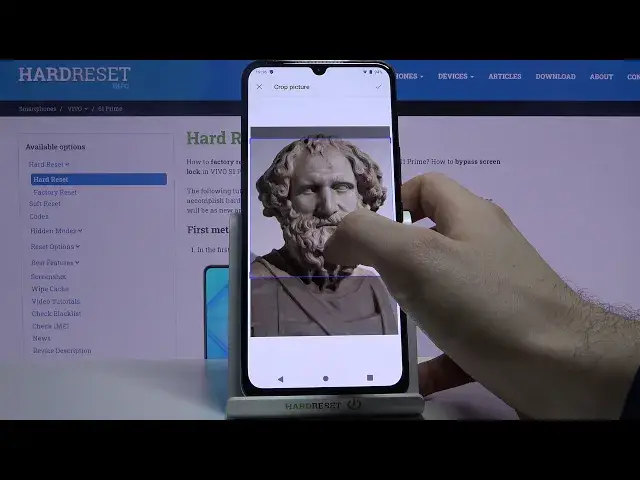
How to Add Photo to Contact on VIVO S1 PRIME – Personalize Contact List
Jul 16, 2024
Learn more info about VIVO S1 PRIME:
https://www.hardreset.info/devices/vivo/vivo-s1-prime/
If you would like to create a unique contact list in VIVO S1 PRIME, you should know how to add a photo to a contact. You are lucky because our specialist decided to create such a tutorial, so take the opportunity to open the attached video. Follow the instructions and add a picture to the contact. If you set a contact's profile picture, you will have the opportunity to see this picture when making a call or when receiving an incoming call. Think how much the photo will help you recognize the caller!
How to add picture to contact in VIVO S1 PRIME? How to create photo contact in VIVO S1 PRIME? How to personalize contacts in VIVO S1 PRIME? How to add photo to number in VIVO S1 PRIME? How to add picture to number in VIVO S1 PRIME? How to add photo to contact in VIVO S1 PRIME? How to add profile photo to contact in VIVO S1 PRIME? How to set a photo from gallery as contact’s profile photo in VIVO S1 PRIME?
Follow us on Instagram ► https://www.instagram.com/hardreset.info
Like us on Facebook ► https://www.facebook.com/hardresetinfo/
Tweet us on Twitter ► https://twitter.com/HardResetI
Show More Show Less 
