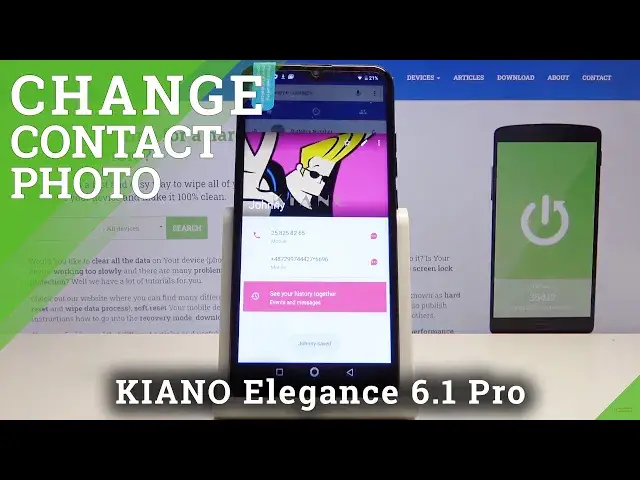
How to Add Photo to Contact in KIANO Elegance 6.1 Pro – Personalize Contacts
Jul 20, 2024
Learn more info about KIANO Elegance 6.1 Pro:
https://www.hardreset.info/devices/kiano/kiano-elegance-61-pro/
Add a picture to a contact and make your contact list unique. Thanks to this, you will be able to immediately recognize the person who is making the incoming call to you and you will not have to check the contact name. If you don't know how to do it, stay with us, because today we will present the process of adding a photo to a contact on the example of the KIANO Elegance 6.1 Pro phone.
How to add picture to contact in KIANO Elegance 6.1 Pro? How to create photo contact in KIANO Elegance 6.1 Pro? How to personalize contacts in KIANO Elegance 6.1 Pro? How to add photo to number in KIANO Elegance 6.1 Pro? How to add picture to number in KIANO Elegance 6.1 Pro? How to add photo to contact in KIANO Elegance 6.1 Pro?
Follow us on Instagram ► https://www.instagram.com/hardreset.info
Like us on Facebook ► https://www.facebook.com/hardresetinfo/
Tweet us on Twitter ► https://twitter.com/HardResetI
Show More Show Less #Software
#Crafts
#Home & Interior Decor

