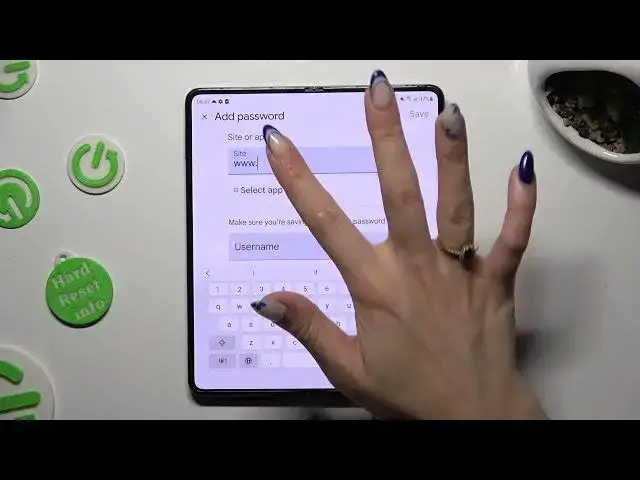
How to Add Passwords To Google Passwords Autofill on Samsung Galaxy Fold5 5G?
Aug 4, 2024
Find out more: https://www.hardreset.info/devices/samsung/samsung-galaxy-z-fold5/tutorials/
Discover the ultimate fusion of convenience and security as we delve into the secrets of adding passwords to Google Passwords Autofill on your cutting-edge Samsung Galaxy Fold5 5G! 📱✨ Say goodbye to the hassle of memorizing complex passwords, and say hello to seamless access without compromising safety. 🚀🔐 In this step-by-step tutorial, we're your digital guides through the virtual maze of settings, ensuring you navigate with ease. Watch as we unlock the vault to a worry-free digital life, all while wielding the power of biometric verification and state-of-the-art encryption.
How to Add Passwords To Google Autofill on Samsung Galaxy Fold5 5G?
How to Add Google Autofill Passwords on Samsung Galaxy Fold5 5G?
How to Add Autofill Google Passwords to Samsung Galaxy Fold5 5G?
Follow us on Instagram ► https://www.instagram.com/hardreset.info
Like us on Facebook ► https://www.facebook.com/hardresetinfo/
Tweet us on Twitter ► https://twitter.com/HardResetI
Support us on TikTok ► https://www.tiktok.com/@hardreset.info
Use Reset Guides for many popular Apps ► https://www.hardreset.info/apps/apps/
Show More Show Less 
