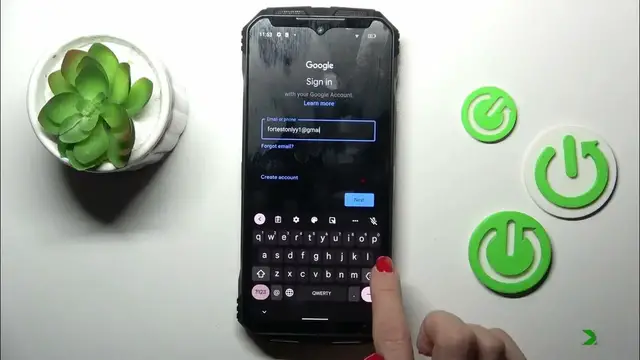
How to Add or Remove Google Account on DOOGEE V30
Mar 3, 2024
Find out more info about DOOGEE V30:
https://www.hardreset.info/devices/doogee/doogee-v30/tutorials/
Adding and removing a Google account on your DOOGEE V30 is a fundamental aspect of managing your phone's access to Google services, like Gmail, Google Play Store and more apps, and data synchronization. Follow our steps and manage apps on your DOOGEE V30.
How to add a Google Account to DOOGEE V30? How to remove Google Account on DOOGEE V30? How to manage Google Account on DOOGEE V30?
#GoogleAccount #ManageGoogleAccount #DOOGEEV30
Follow us on Instagram ► https://www.instagram.com/hardreset.info
Like us on Facebook ► https://www.facebook.com/hardresetinfo/
Tweet us on Twitter ► https://twitter.com/HardResetI
Support us on TikTok ► https://www.tiktok.com/@hardreset.info
Use Reset Guides for many popular Apps ► https://www.hardreset.info/apps/apps/
Show More Show Less 
