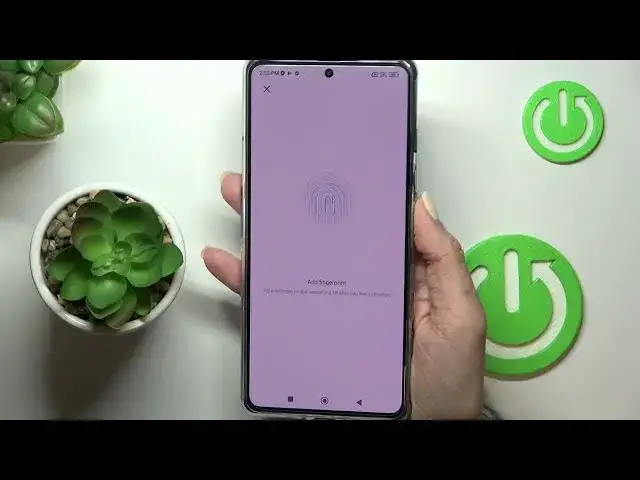
How to Add Fingerprint on XIAOMI Poco F4 GT - Set Fingerprint
Jul 1, 2024
Find out more info about XIAOMI Poco F4 GT:
https://www.hardreset.info/devices/xiaomi/xiaomi-poco-f4-gt/tutorials/
If you want to add your fingerprint to XIAOMI Poco F4 GT, you should watch this tutorial. Thanks to this, you will be able to quickly and efficiently unlock your phone - just touch the fingerprint scanner which is located on the side edge of your device. Our expert will show you how to set up additional security - it can be a PIN or a password, and then how to correctly scan your fingerprint. If you want to know more about your XIAOMI Poco F4 GT, visit our YouTube channel.
How to scan fingerprint on XIAOMI Poco F4 GT? How to add fingerprint to XIAOMI Poco F4 GT? How to unlock XIAOMI Poco F4 GT using fingerprint?
#AddFingeprint #ScanFingerprint #XIAOMIPocoF4GT
Follow us on Instagram ► https://www.instagram.com/hardreset.info
Like us on Facebook ► https://www.facebook.com/hardresetinfo/
Tweet us on Twitter ► https://twitter.com/HardResetI
Support us on TikTok ► https://www.tiktok.com/@hardreset.info
Use Reset Guides for many popular Apps ► https://www.hardreset.info/apps/apps/
Show More Show Less 
