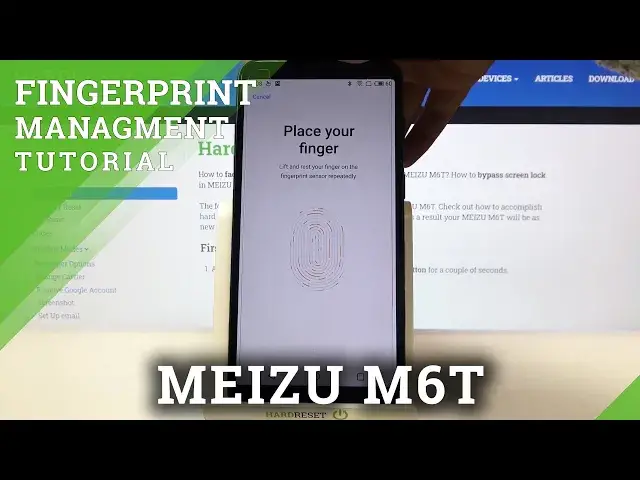0:00
Hi everyone, here we've got Meizu M60 and let me share with you how to add a fingerprint
0:11
to this device. So firstly we have to enter the settings and here in the device options we've got the fingerprint
0:18
and security. So let's enter. As you can see on the second position we've got fingerprint identification so let's tap
0:25
on it. Now we have to enter, this is actually the very first step of adding the fingerprint
0:31
to this device and right now we have to set an additional screen lock
0:36
We can choose the password of 4 to 6 digits but we can tap on use complex password and
0:43
here we've got 4 to 17 characters. But let me get back to this simpler one and it is very important because important to
0:55
remember this password because if for some reason the fingerprint sensor won't work
1:00
then you will still be able to unlock your device. So it means that you won't have to wipe all the data using the hard reset operation and
1:08
the wiping data is irreversible. So just remember the password you will set and I will pick 1, 2, 3, 4
1:17
Just tap on continue, re-enter it. And now we have to place our finger on the sensor which is located on the back of our
1:25
device so it's right here. So let me do it. Let me put my finger on it and as you can see now we have to do it multiple times in
1:34
order to add the fingerprint fully. And try to catch every corner of course for better recognition
1:40
Just slightly change the places of the fingerprint you're adding. Ok and as you can see we just added the fingerprint to our device so let's tap on ok
1:52
And here we've got the option use fingerprint so it just means that if it is switched on
2:00
then you will be able to unlock your device with the fingerprint
2:04
What's more this finger one is the fingerprint we just added. After tapping on it we can easily rename it so it's quite a good idea if you've got a
2:13
lot of fingerprints added. What's more after tapping here and tapping on this X icon we can remove it totally
2:22
Let me get back. Here you can also add another fingerprint. It's up to you
2:27
So now let me check if it will actually work. Let me lock our device and let me put my finger on it
2:37
And as you can see the screen is unblocked so it means that we just successfully added
2:42
the fingerprint to it. What's more what I said if the fingerprint sensor won't work you will be still able to
2:49
unlock your device with the additional screen lock. So actually that's all
2:53
This is how to add a fingerprint to your Meizu M60. Thank you so much for watching
2:58
I hope that this video was helpful and if it was please hit the subscribe button and