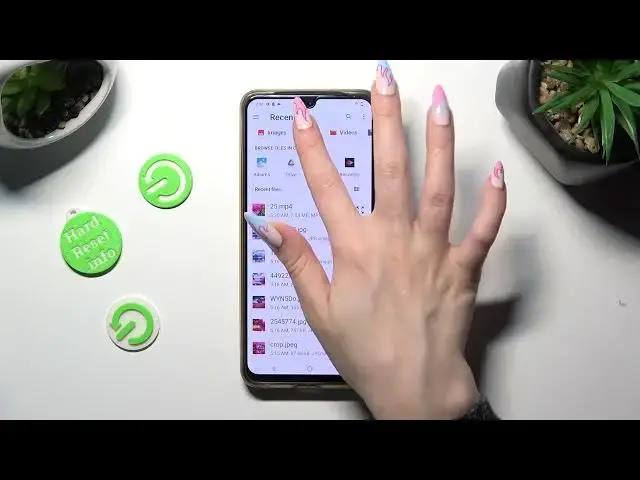
How to Add Audio & Video Files to a Text Message on VIVO T1 Pro 5G - SMS & MMS
Aug 2, 2024
Learn more about the VIVO T1 Pro 5G: https://www.hardreset.info/devices/vivo/vivo-t1-pro-5g/tutorials/
Looking to share audio clips or videos through text messages on your VIVO T1 Pro 5G? You're in the right place! In this YouTube video, we'll walk you through the process of attaching audio and video files to your text messages with ease. Whether you want to send a favorite song, a funny audio clip, or a memorable video, we've got you covered. Follow our step-by-step tutorial as we demonstrate how to access your media library, select the desired audio or video file, and seamlessly attach it to your text message. Discover the joy of sharing multimedia content and make your conversations more dynamic and engaging. Subscribe to our channel for more VIVO T1 Pro 5G tips and tricks. Start sharing audio and video files through text messages on your VIVO T1 Pro 5G today!
How to attach a media file to a text message on VIVO T1 Pro 5G? How to attach a video or song to an SMS message on VIVO T1 Pro 5G? How to compose the MMS message on VIVO T1 Pro 5G?
#VIVOT1Pro5G #TextMessage #VIVOMedia
Follow us on Instagram ► https://www.instagram.com/hardreset.info
Like us on Facebook ►
https://www.facebook.com/hardresetinfo/
Tweet us on Twitter ► https://twitter.com/HardResetI
Support us on TikTok ► https://www.tiktok.com/@hardreset.info
Use Reset Guides for many popular Apps ► https://www.hardreset.info/apps/apps/
Show More Show Less 
