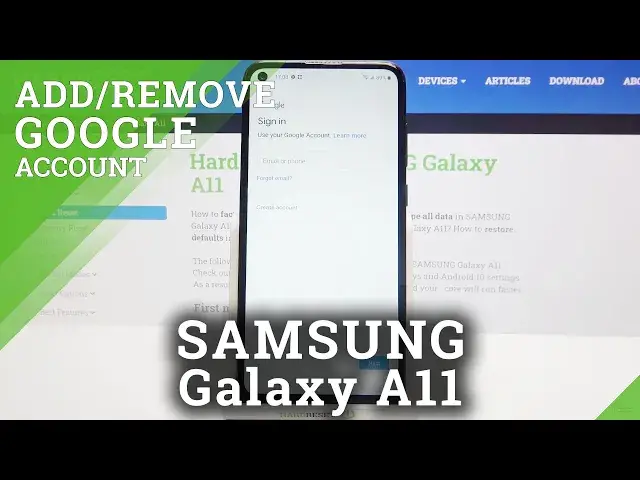
How to Add and Remove Google Account on SAMSUNG Galaxy A11 – Manage Google User
Jul 14, 2024
Learn more info about SAMSUNG Galaxy A11:
https://www.hardreset.info/devices/samsung/samsung-galaxy-a11/
Stay with us and find out how to manage the Google user assigned to SAMSUNG Galaxy A11. Follow our instructions and find out how to easily add a new Google account to SAMSUNG Galaxy A11 and how to sync this account with this device. However, if you want to know the best method to remove Google Account from SAMSUNG Galaxy A11, then you should open the attached video as well. Remember to remove your Google account from the device before selling!
How to remove Google Account from SAMSUNG Galaxy A11? How to How to Add Google Account to SAMSUNG Galaxy A11? How to Connect SAMSUNG Galaxy A11 with Google Account? How to Use Google Applications in SAMSUNG Galaxy A11? How to Log in to Google Account in SAMSUNG Galaxy A11? How to Activate Google Account in SAMSUNG Galaxy A11? How to Sign in to Google Account in SAMSUNG Galaxy A11? How to Add Google User to SAMSUNG Galaxy A11? How to Remove All Google Data from SAMSUNG Galaxy A11? How to Delete All Google Data from SAMSUNG Galaxy A11? How to Clear Google Data from SAMSUNG Galaxy A11? How to synchronize SAMSUNG Galaxy A11 with Google Account? How to sync SAMSUNG Galaxy A11 with Google Account? How to sync Google Account with SAMSUNG Galaxy A11? How to Set Up Google User on SAMSUNG Galaxy A11? How to Change Google User on SAMSUNG Galaxy A11? How to Manage Google User on SAMSUNG Galaxy A11? How to Delete Google User from SAMSUNG Galaxy A11?
Follow us on Instagram ► https://www.instagram.com/hardreset.info
Like us on Facebook ► https://www.facebook.com/hardresetinfo/
Tweet us on Twitter ► https://twitter.com/HardResetI
Show More Show Less 
