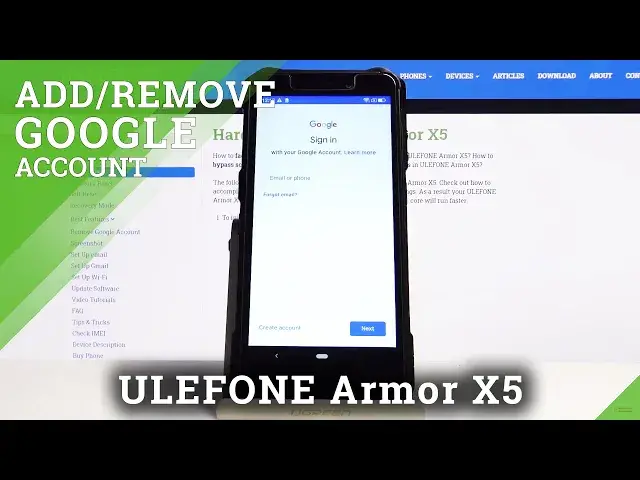
How to Add and Remove Google Account in ULEFONE Armor X5 – Google Account
Jul 20, 2024
Learn more info about ULEFONE Armor X5:
https://www.hardreset.info/devices/ulefone/ulefone-armor-x5/
To use some applications, such as Play Store or Gmail, you must log in to your Google account. If you are logged in to your Google Account, you will gain many useful options that can make using ULEFONE Armor X5 even more enjoyable. Follow our detailed instructions and log into your Google Account successfully, sync your Gmail, use Google Cloud, Google Maps and many other original apps made by Google. If you want to remove a Google user from your device, you will also learn how to do it quickly and successfully.
How to Add Google Account in ULEFONE Armor X5? How to Create Google User in ULEFONE Armor X5? How to Remove Google Account in ULEFONE Armor X5? How to Remove Google user from ULEFONE Armor X5? How to Remove Google account from ULEFONE Armor X5? How to Connect ULEFONE Armor X5 with Google Account? How to Use Google Account in ULEFONE Armor X5? How to Delete Google User from ULEFONE Armor X5? How to Change Google Account in ULEFONE Armor X5? How to Change Google User in ULEFONE Armor X5? How to Log in to Google Account in ULEFONE Armor X5? How to Manage Google Account in ULEFONE Armor X5? How to Manage Google Users in ULEFONE Armor X5?
Follow us on Instagram ► https://www.instagram.com/hardreset.info
Like us on Facebook ► https://www.facebook.com/hardresetinfo/
Tweet us on Twitter ► https://twitter.com/HardResetI
Show More Show Less #Consumer Electronics
#Networking
#Software

