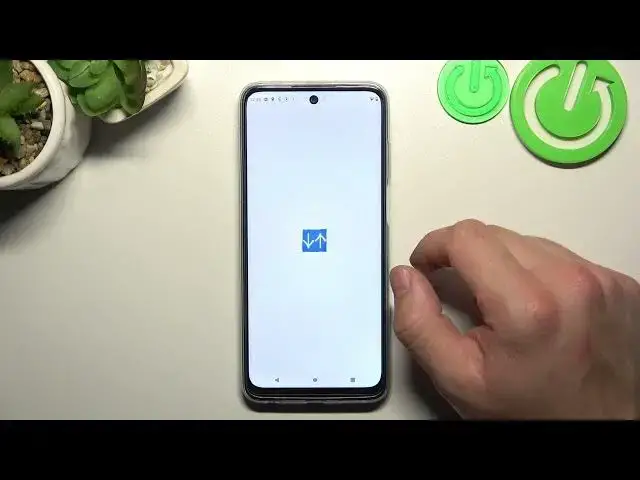
How to Add an Internet Speed Icon to Status Bar on MOTOROLA Moto G32
Aug 3, 2024
We invite you to visit our website and learn more about MOTOROLA Moto G32: https://www.hardreset.info/devices/motorola/motorola-moto-g32/tutorials/
Are you curious about the speed of your internet connection at a glance? Look no further! In this YouTube video, we'll guide you through the process of displaying your internet speed directly on the status bar of your MOTOROLA Moto G32. Stay informed about your network performance without having to open any apps or widgets. Join us as we demonstrate the steps to enable this handy feature, ensuring that you always have a real-time view of your internet speed right at the top of your screen. From checking your download and upload speeds to monitoring your connection stability, having this information readily available on your status bar can be a game-changer. Subscribe to our channel for more exciting Moto G32 tips and tricks that will enhance your smartphone experience. Don't miss out on this opportunity to make the most of your internet connection by effortlessly displaying your internet speed on your MOTOROLA Moto G32 status bar. Get ready to stay connected and in the know with this insightful tutorial!
How to show internet speed at the status bar on MOTOROLA Moto G32? How to enable the network speed icon for the notification bar on MOTOROLA Moto G32? How to edit status bar icons and indicators on MOTOROLA Moto G32?
#MOTOROLAMotoG32 #StatusBar #MOTOROLANetwork
Follow us on Instagram ► https://www.instagram.com/hardreset.info
Like us on Facebook ►
https://www.facebook.com/hardresetinfo/
Tweet us on Twitter ► https://twitter.com/HardResetI
Support us on TikTok ► https://www.tiktok.com/@hardreset.info
Use Reset Guides for many popular Apps ► https://www.hardreset.info/apps/apps/
Show More Show Less 
