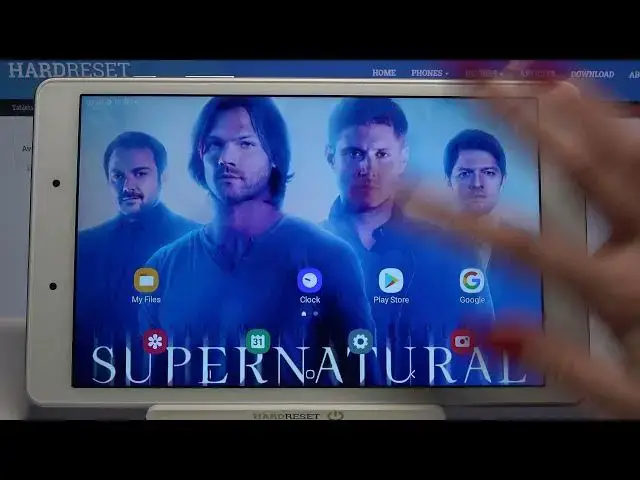
How to Activate Wireless Printing on SAMSUNG Galaxy Tab A 8.0 - Connect Printer
Apr 21, 2024
Learn more info about SAMSUNG Galaxy Tab A 8.0:
https://www.hardreset.info/devices/samsung/samsung-galaxy-tab-a-80-20192/
Do you know you can connect your SAMSUNG Galaxy Tab A 8.0 to the printer? If you want to know how to do this, check out this tutorial. Our specialist will show you how to enter Connections settings and then how to go to Print Services settings and start searching for nearby devices. If you find your printer, click on it and establish a connection. Visit our YouTube channel if you want to know more about SAMSUNG Galaxy Tab A 8.0.
How to Add Printer to SAMSUNG Galaxy Tab A 8.0? How to Print via SAMSUNG Galaxy Tab A 8.0? How to Pair Devices? How to Connect Printer with SAMSUNG Galaxy Tab A 8.0? How to start wireless printing on SAMSUNG Galaxy Tab A 8.0? How to activate wireless printing on SAMSUNG Galaxy Tab A 8.0? How to turn on wireless printing on SAMSUNG Galaxy Tab A 8.0?
#WirelessPrinting #ConnectPrinter #SAMSUNGGalaxyTabA80
Follow us on Instagram ► https://www.instagram.com/hardreset.info
Like us on Facebook ► https://www.facebook.com/hardresetinfo/
Tweet us on Twitter ► https://twitter.com/HardResetI
Support us on TikTok ► https://www.tiktok.com/@hardreset.info
Use Reset Guides for many popular Apps ► https://www.hardreset.info/apps/apps/
Show More Show Less 
