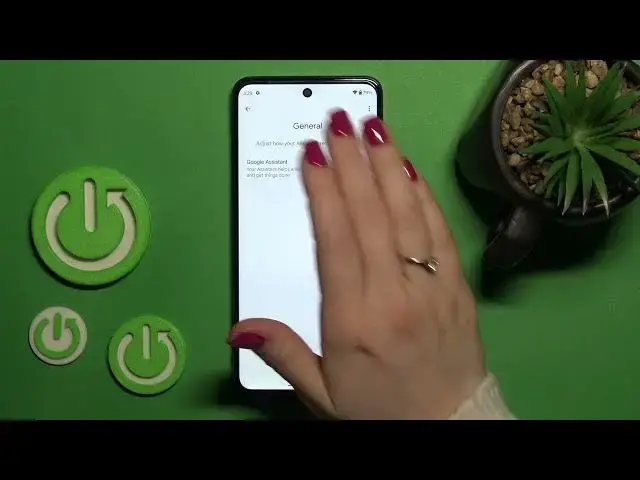
How to Activate the Google Assistant on a MOTOROLA Moto G53
Jul 27, 2024
Learn more about MOTOROLA Moto G53: https://www.hardreset.info/devices/motorola/motorola-moto-g53/tutorials/
In this YouTube video guide, you'll learn how to enable and set up Google Assistant on your MOTOROLA Moto G53. Our expert tutorial will show you the simple steps to activate Google Assistant, allowing you to ask questions, control your device, and perform tasks with just your voice. You'll learn how to access the Google Assistant settings, how to train the assistant to recognize your voice better, and how to customize the settings to suit your preferences. With our easy-to-follow instructions, you'll be able to use Google Assistant to its full potential and make your daily tasks more convenient and efficient. Whether you're a beginner or an experienced user, this video is perfect for anyone looking to optimize their device's voice assistant features.
How to enable a Google Assistant on a MOTOROLA Moto G53? How to set up Google Assistant on the MOTOROLA Moto G53? How to turn on Google Assistant on a MOTOROLA Moto G53? How to launch the Assistant tool on the MOTOROLA Moto G53?
#MOTOROLAMotoG53 #GoogleAssistant #MOTOROLAGoogle
Follow us on Instagram ► https://www.instagram.com/hardreset.info
Like us on Facebook ►
https://www.facebook.com/hardresetinfo/
Tweet us on Twitter ► https://twitter.com/HardResetI
Support us on TikTok ► https://www.tiktok.com/@hardreset.info
Use Reset Guides for many popular Apps ► https://www.hardreset.info/apps/apps/
Show More Show Less 
