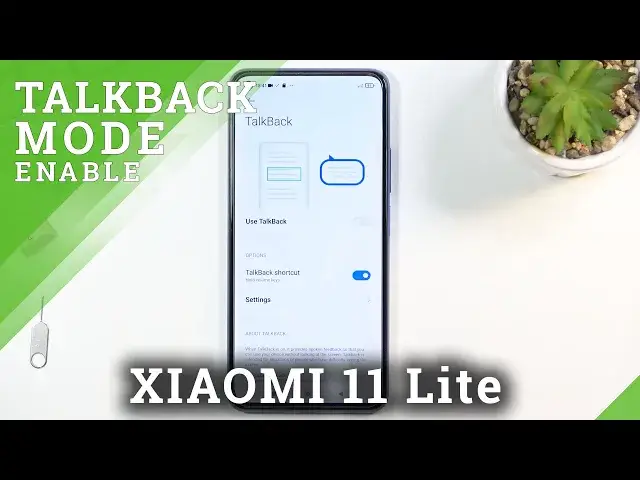
How to Activate Talkback on XIAOMI 11 Lite - Turn On Talkback
Apr 10, 2024
Learn more info about XIAOMI 11 Lite:
https://www.hardreset.info/devices/xiaomi/xiaomi-mi-11-lite/
If you want to know how to turn on TalkBack on XIAOMI 11 Lite, watch this tutorial. Our specialist will show you how to start TalkBack on XIAOMI 11 Lite. When the TalkBack is on, it provides spoken feedback, so that you can use your XIAOMI device without looking at the screen. This is the best feature for people who have difficully seeing the screen. You can turn off the Talkback mode by holding both volume keys. Do you want to discover more about XIAOMI 11 Lite? You should go to our YouTube channel.
How to enable Talkback Mode in XIAOMI 11 Lite? How to enable Talkback in XIAOMI 11 Lite? How to exit Talkback Mode in XIAOMI 11 Lite? How to quit the Talkback in XIAOMI 11 Lite? How to Disable TalkBack in XIAOMI 11 Lite? How to Quit the Voice Assistant in XIAOMI 11 Lite? How to Turn Off TalkBack in XIAOMI 11 Lite? How to Find TalkBack in XIAOMI 11 Lite?
#TalkBack #UseTalkBack #XIAOMI11Lite
Follow us on Instagram ► https://www.instagram.com/hardreset.info
Like us on Facebook ► https://www.facebook.com/hardresetinfo/
Tweet us on Twitter ► https://twitter.com/HardResetI
Support us on TikTok ► https://www.tiktok.com/@hardreset.info
Use Reset Guides for many popular Apps ► https://www.hardreset.info/apps/apps/
Show More Show Less #Assistive Technology

