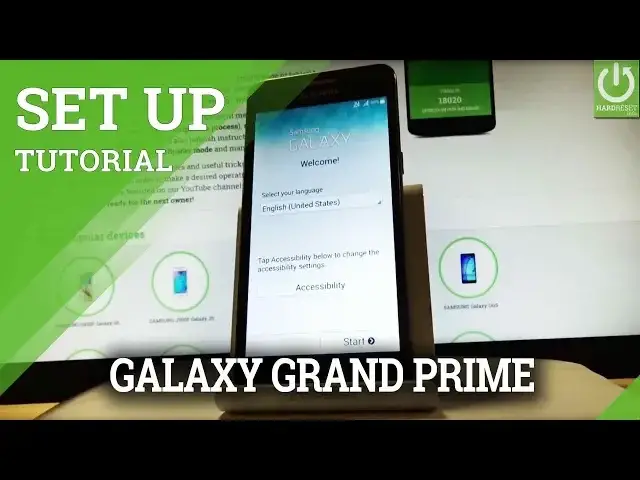0:00
Here I have Samsung Galaxy Grand Primo, let me show you how to accomplish setup process
0:09
on the following device, so how to activate this device. At the very beginning let's start of course from the welcome panel
0:16
As you can see here you can choose your desired language. Here you have the full list of available languages that you can use on this device, so in my
0:23
case let me choose for example English from United States. Let's tap start, if you are ready you can activate your phone even without the sim card
0:34
so you can bypass and skip this point. You can connect your device to one of the available Wi-Fi's, let me do it
0:43
It's not necessary but you can do more with your internet connection, so let me allow
0:48
to input my password. If you are ready let's tap connect, the device is obtaining IP address and now you can use
1:00
your Wi-Fi, let's tap next. You can change some settings of date and time and tap next
1:09
Now you have to agree to some terms and license agreements, so let's tap I understand and
1:15
yes to the following information. You can use a Google account if you wish, it's not necessary but you can do more with
1:24
your Google account, you can enable some interesting features, so let me do it
1:28
Let's tap yes and let's sign in by inputting your email, so let me input my email
1:42
Then let's input the password, so let me do it
1:51
If you are ready let's choose next arrow right here, let's accept terms of services and tap ok
1:58
The device is signing in, let's wait a couple of seconds
2:13
And now you can change some settings, you can for example enable or disable backup and
2:17
restore settings and some locations features. Let me leave all of these features enabled as is in the default settings and tap next
2:29
You have to enter some user's name, let's tap next to the default one
2:40
You can also use a Samsung account if you wish, but you can skip this point by tapping
2:44
skip button in that corner, let me do it. Tap skip one more time
2:51
And as you can see now you can use the finish button in the down right corner of the device
2:55
so let me tap it. You may observe right now that the phone is in normal mode, so you just activate your device
3:03
Thank you for watching, please subscribe our channel and leave thumbs up under the video