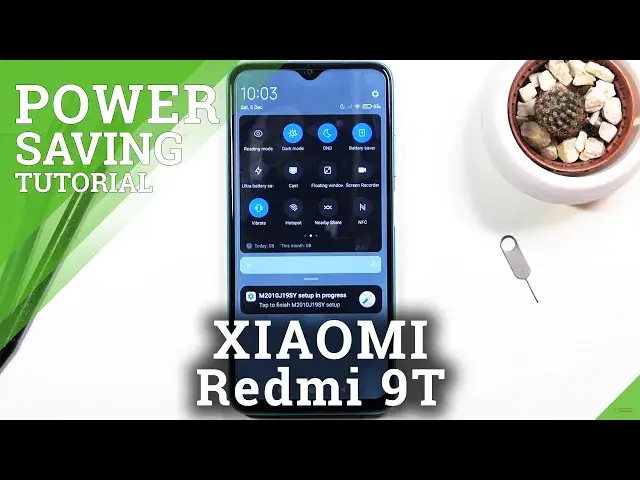0:00
Welcome, my name is Redmi9T and today I'll show you how to enable the power saving mode
0:14
And to get started, pull down the notification panel and find the battery saver toggle, which
0:19
for me is on the second page in the corner right here
0:23
So once you find it, you can simply tap on it to enable it and this will enable the power
0:28
saving mode. You can also do a couple additional things past this because as you can see, it doesn't
0:32
really do much in terms of saving the power. So majority of the things are still enabled
0:40
So if you want to preserve your battery a little bit better than the actual power saving
0:44
mode, what you can do is simply turn off location. Use only one, either mobile network or Wi-Fi and disable the other
0:52
So if you plan to use only, for instance, Wi-Fi right now, get rid of the mobile
0:58
Turn on the second page, turn off NFC if it's not needed
1:02
If you have hotspot on, also disable it. You can also turn on dark mode
1:06
This will increase a little bit of the battery, not by much though
1:11
And if you have location on, also disable that. Additionally, to extend your battery even further, a great way to do it is by dropping
1:21
your max brightness of your device. If I could actually do that
1:25
Oh, there we go. So by dropping it, you will increase your battery further
1:30
The brightness, by dropping it halfway, you gain several hours of battery life
1:35
So it's a really good trade-off in my opinion. Now I will mention one thing
1:41
When the Do Not Disturb mode isn't, or not Do Not Disturb, what am I saying? The Battery Saver mode is enabled
1:48
Your device will disconnect from Wi-Fi and mobile data after a specific period of inactivity
1:55
when it's in sleep mode. Sleep mode meaning this. So when your device is in this state for several minutes, it will disconnect from basically
2:05
all kinds of networks. And that will result in you not receiving any kind of messages, updates, anything like that
2:13
That would require internet connection. That is because your device doesn't have internet connection in this mode right now
2:19
The moment you receive notifications is basically when you unlock your device, it will automatically
2:24
reconnect and sync everything up that it was missing. So that being said, once you're done with the Battery Saver mode, you can simply tap
2:34
on it to turn it off and this will basically bring the device back to normal functioning
2:41
And if you want some of those toggles back on, then simply tap on them
2:45
So that is how you would use the Power Saving mode here. And if you found this really helpful, don't forget to like, subscribe and thanks for watching