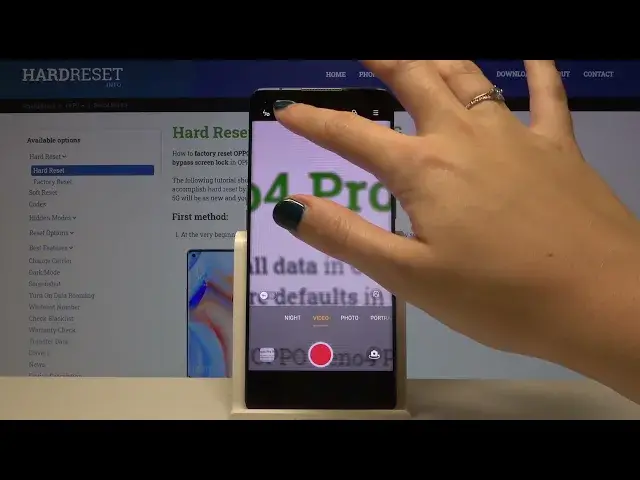
How to Activate Image Stabilization on OPPO Reno4 Pro – Optical Stabilization
Jul 13, 2024
Learn more info about OPPO Reno4 Pro:
https://www.hardreset.info/devices/oppo/oppo-reno4-pro-5g/
If you do not know yet how to enable image stabilization in the camera in OPPO Reno4 Pro, you should watch the attached video as soon as possible. Our specialist will show you how to easily activate this amazing feature. If you turn on image stabilization, you can be sure that your photos will not be blurry. Discover more amazing camera options in your OPPO Reno4 Pro - go to our YouTube channel and find tutorials created by us HardReset.Info team.
How to enable image stabilization on OPPO Reno4 Pro? How to disable image stabilization on OPPO Reno4 Pro? How open photo settings in OPPO Reno4 Pro? How to activate image stabilization in OPPO Reno4 Pro? How to take clear photo by using OPPO Reno4 Pro? How to open camera settings in OPPO Reno4 Pro? How to enable optical image stabilization in OPPO Reno4 Pro? How to turn image stabilization on OPPO Reno4 Pro? How to turn image stabilization off on OPPO Reno4 Pro? How to Activate Electric Image Stabilization on OPPO Reno4 Pro? How to Turn Electric Image Stabilization on OPPO Reno4 Pro? How to Turn On Electric Image Stabilization on OPPO Reno4 Pro? How to Turn Off Electric Image Stabilization on OPPO Reno4 Pro? How to Disable Electric Image Stabilization on OPPO Reno4 Pro? How to use Electric Image Stabilization on OPPO Reno4 Pro?
Follow us on Instagram ► https://www.instagram.com/hardreset.info
Like us on Facebook ► https://www.facebook.com/hardresetinfo/
Tweet us on Twitter ► https://twitter.com/HardResetI
Show More Show Less 
