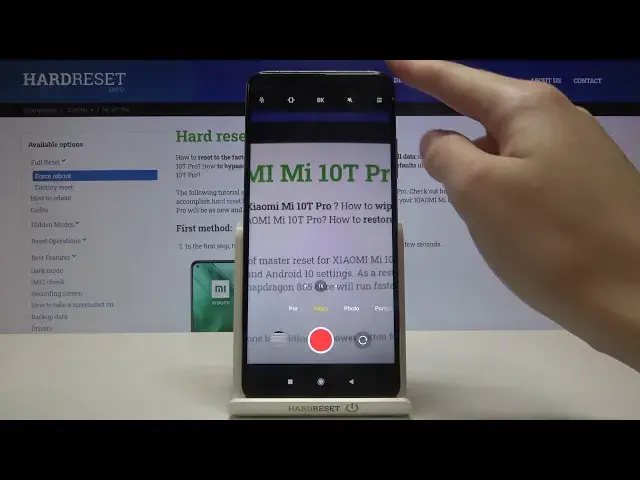
How to Activate Image Stabilization in XIAOMI Mi 10T Pro – Camera Functions
Jul 11, 2024
Learn more info about XIAOMI Mi 10T Pro:
https://www.hardreset.info/devices/xiaomi/xiaomi-mi-10t-pro/
Are you looking for a solution to activate image stabilization in XIAOMI Mi 10T Pro? Wondered how to smoothly take perfectly stable photos in XIAOMI Mi 10T Pro? We would like to present the guide, where we explain to you how to allow image stabilization in XIAOMI Mi 10T Pro. If you want to take a perfectly stable photo using a Xiaomi camera, follow the uploaded video guide and learn how to open camera settings and use a specially designed option for it, image stabilization. Let’s use our instructions and activate image stabilization in XIAOMI Mi 10T Pro successfully. Visit our HardReset.info YT channel and find out many useful tutorials for XIAOMI Mi 10T Pro.
How to enable image stabilization on XIAOMI Mi 10T Pro? How to disable image stabilization on XIAOMI Mi 10T Pro? How open camera settings on XIAOMI Mi 10T Pro? How to use image stabilization in XIAOMI Mi 10T Pro?
#TakeStablePhoto #ImageStabilization #XIAOMIMi10TPro
Follow us on Instagram ► https://www.instagram.com/hardreset.info
Like us on Facebook ► https://www.facebook.com/hardresetinfo/
Tweet us on Twitter ► https://twitter.com/HardResetI
Support us on TikTok ► https://www.tiktok.com/@hardreset.info
Use Reset Guides for many popular Apps ► https://www.hardreset.info/apps/apps/
Show More Show Less 
