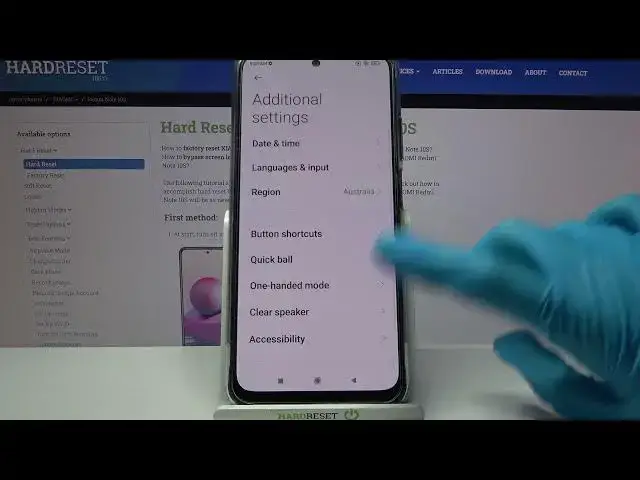
How to Activate High Contrast Text on Xiaomi Redmi Note 10S – Contrast Text Options
Apr 10, 2024
Check more Info about Xiaomi Redmi Note 10S:
https://www.hardreset.info/devices/xiaomi/xiaomi-redmi-note-10s/
Hey Everyone! Do you want to activate High Contrast Text on Xiaomi Redmi Note 10S, but don't know how? High-contrast text is the same text on a smartphone screen, but has been "drawn" anew so that the font colour or font outlines help make the text stand out and make it more readable. Therefore, if you are interested in enabling or disabling the High Contrast Text Feature on Xiaomi Redmi Note 10S, then we invite you to watch our video tutorial. For more information visit our HardReset.info YT channel and discover many useful tutorials for Xiaomi Redmi Note 10S.
How to Enable High Contrast Text on Xiaomi Redmi Note 10S?
How to Turn On High Contrast Text on Xiaomi Redmi Note 10S?
How to Switch Off High Contrast Text on Xiaomi Redmi Note 10S?
#HighContrastText #HighTextOptions #XiaomiRedmiNote10S
Follow us on Instagram ► https://www.instagram.com/hardreset.info
Like us on Facebook ► https://www.facebook.com/hardresetinfo/
Tweet us on Twitter ► https://twitter.com/HardResetI
Support us on TikTok ► https://www.tiktok.com/@hardreset.info
Use Reset Guides for many popular Apps ► https://www.hardreset.info/apps/apps/
Show More Show Less 
