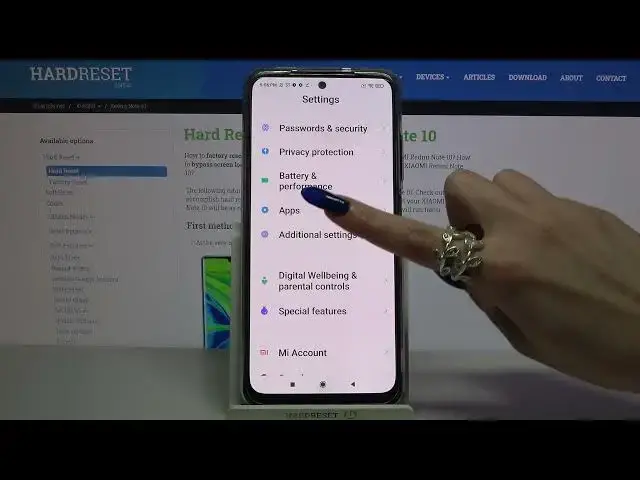
How to Activate High Contrast Text on XIAOMI Redmi Note 10 – Change Contrast Text
Jul 13, 2024
Learn more info about XIAOMI Redmi Note 10: https://www.hardreset.info/devices/xiaomi/xiaomi-redmi-note-10/
If you have problems with your eyesight and it is very difficult for you to read the text on the XIAOMI Redmi Note 10 screen, here is the attached tutorial. Our specialist will show you how to change the contrast of the text to make it readable. Set high contrast text on your XIAOMI Redmi Note 10 and use it freely. Remember that you can still change the font size - if you want to learn how to do it, go to our YouTube channel and use the tutorial created by our specialist.
How to set high contrast text in XIAOMI Redmi Note 10? How to change contrast in XIAOMI Redmi Note 10? How to enable high contrast text in XIAOMI Redmi Note 10? How to change display settings in XIAOMI Redmi Note 10? How to update contrast in XIAOMI Redmi Note 10? How to customize text contrast in XIAOMI Redmi Note 10? How to activate High Contrast Text in XIAOMI Redmi Note 10? How to turn on high contrast text in XIAOMI Redmi Note 10? How to turn off high contrast text in XIAOMI Redmi Note 10? How to enable high contrast font on XIAOMI Redmi Note 10? How to apply high contrast font on XIAOMI Redmi Note 10? How to turn on high contrast font on XIAOMI Redmi Note 10? How to switch on high contrast font on XIAOMI Redmi Note 10?
Follow us on Instagram ► https://www.instagram.com/hardreset.info
Like us on Facebook ► https://www.facebook.com/hardresetinfo/
Tweet us on Twitter ► https://twitter.com/HardResetI
Show More Show Less 
