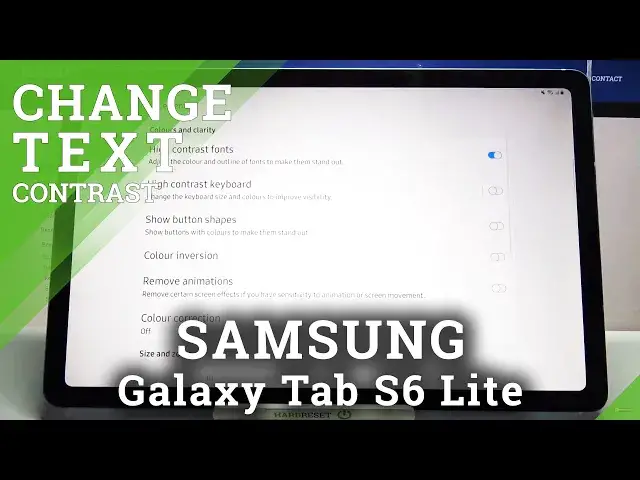
How to Activate High Contrast Text on SAMSUNG Galaxy Tab S6 Lite – High Contrast Text
Jul 15, 2024
Learn more info about SAMSUNG Galaxy Tab S6 Lite:
https://www.hardreset.info/devices/samsung/samsung-galaxy-tab-s6-lite/
Use the attached tutorial if you want to learn how to change the text contrast in SAMSUNG Galaxy Tab S6 Lite. Follow our instructions to set high contrast of the text on SAMSUNG Galaxy Tab S6 Lite. If you set such a custom text contrast, the text displayed on the screen of the Galaxy tablet becomes easier for you to read. Visit our YT channel and find more tutorials in which we present solutions for the visually impaired or with eyesight problems.
How to set high contrast text in SAMSUNG Galaxy Tab S6 Lite? How to change contrast in SAMSUNG Galaxy Tab S6 Lite? How to enable high contrast text in SAMSUNG Galaxy Tab S6 Lite? How to change display settings in SAMSUNG Galaxy Tab S6 Lite? How to update contrast in SAMSUNG Galaxy Tab S6 Lite? How to customize text contrast in SAMSUNG Galaxy Tab S6 Lite? How to activate High Contrast Text in SAMSUNG Galaxy Tab S6 Lite? How to turn on high contrast text in SAMSUNG Galaxy Tab S6 Lite? How to turn off high contrast text in SAMSUNG Galaxy Tab S6 Lite?
Follow us on Instagram ► https://www.instagram.com/hardreset.info
Like us on Facebook ► https://www.facebook.com/hardresetinfo/
Tweet us on Twitter ► https://twitter.com/HardResetI
Show More Show Less 
