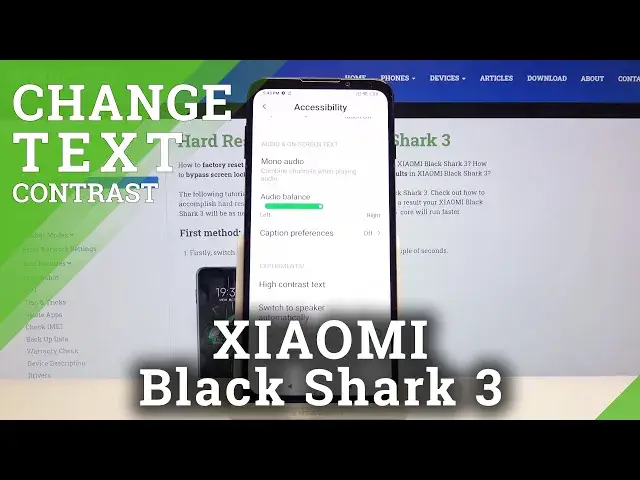
How to Activate High Contrast Text in XIAOMI Black Shark 3 – Change Contrast
Jul 20, 2024
Learn more info about XIAOMI Black Shark 3:
https://www.hardreset.info/devices/xiaomi/xiaomi-black-shark-3/
In this short tutorial you can find out how to activate High Contrast Text in your XIAOMI Black Shark 3. Do you want to make letters much more visible and easier to read? We will help you with this. So let’s follow few simple steps, find proper settings, apply Text Contrast you want and read without problems!
How to turn on High Contrast Text in XIAOMI Black Shark 3? How to switch on High Contrast Text in XIAOMI Black Shark 3? How to enable High Contrast Text in XIAOMI Black Shark 3? How to disable High Contrast Text in XIAOMI Black Shark 3? How to activate High Contrast Text in XIAOMI Black Shark 3? How to make Letters more visible in XIAOMI Black Shark 3? How to read easier on XIAOMI Black Shark 3? How to change Text Contrast in XIAOMI Black Shark 3?
Follow us on Instagram ► https://www.instagram.com/hardreset.info/
Like us on Facebook ► https://www.facebook.com/hardresetinfo/
Tweet us on Twitter ► https://twitter.com/HardresetI/
Show More Show Less 
