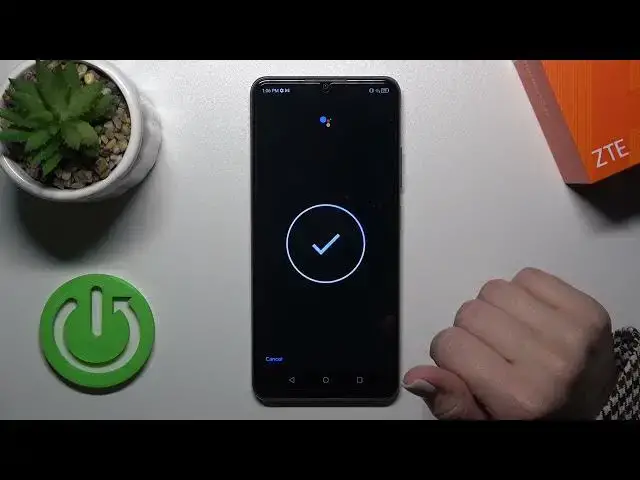
How to Activate Hey Google of Assistant in ZTE Blade A72s? Let's Enable 'Hey Google' Voice Command!
Aug 1, 2024
Find out more: www.hardreset.info/devices/zte/zte-blade-a72s/
Welcome and hi! Learn how to activate Hey Google on your ZTE Blade A72s and make the most of Google Assistant's hands-free features. With this simple guide, you'll discover the steps to enable the Hey Google voice command, allowing you to access Google Assistant without touching your phone. Enhance your user experience and enjoy the convenience of using your voice to perform various tasks, such as making calls, sending messages, or getting answers to your questions.
How to Enable Voice Command in ZTE Blade A72s?
How to Activate Hey Google in ZTE Blade A72s Smartphone?
How to Use Hey Google in ZTE Blade A72s Phone?
#ZTEBladeA72s #ActivateHeyGoogle #GoogleAssistant
Follow us on Instagram ► https://www.instagram.com/hardreset.info
Like us on Facebook ► https://www.facebook.com/hardresetinfo/
Tweet us on Twitter ► https://twitter.com/HardResetI
Support us on TikTok ► https://www.tiktok.com/@hardreset.info
Use Reset Guides for many popular Apps ► https://www.hardreset.info/apps/apps/
Show More Show Less #Software
#Email & Messaging
#Voice & Video Chat
#Gadgets & Portable Electronics
#Intelligent Personal Assistants

