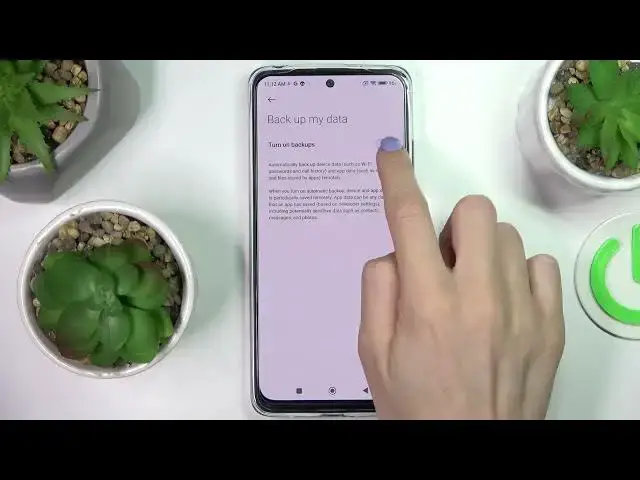
How to Activate Google Backup on XIAOMI Redmi Note 11s
Apr 7, 2024
Learn more information about XIAOMI Redmi Note 11s:
https://www.hardreset.info/devices/xiaomi/xiaomi-redmi-note-11s/
It is important to have your files, media or other sensitive data backed up somehow and somewhere. Thus, in this video tutorial, we will show how you can enable the Automatic Backup of your files to Google. Once activated, the backup process will happen automatically, in the background mode. Please enjoy!
How to make the system back up automatically on XIAOMI Redmi Note 11s? How to turn on auto backup on XIAOMI Redmi Note 11s? How to enable the Google Backup on XIAOMI Redmi Note 11s?
#XIAOMIRedmiNote11s #GoogleBackup #XIAOMIBackup
Follow us on Instagram ► https://www.instagram.com/hardreset.info
Like us on Facebook ►
https://www.facebook.com/hardresetinfo/
Tweet us on Twitter ► https://twitter.com/HardResetI
Support us on TikTok ► https://www.tiktok.com/@hardreset.info
Use Reset Guides for many popular Apps ► https://www.hardreset.info/apps/apps/
Show More Show Less 
