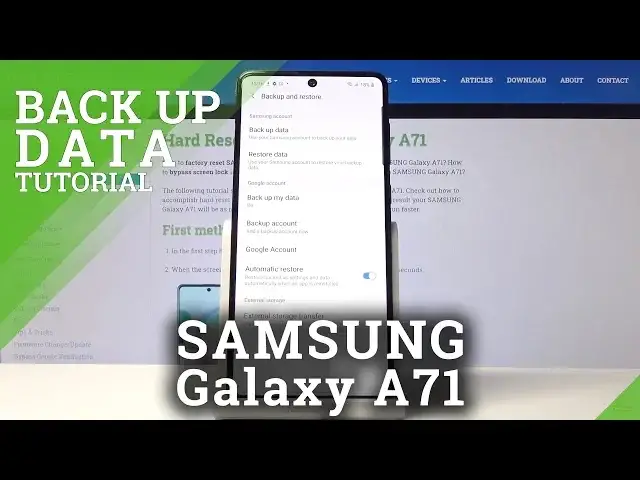0:00
Here I've got Samsung Galaxy A71 and let me show you how to activate Google
0:09
Backup on the following device. So at first you have to open the settings, then
0:14
find and select accounts and backup right here and go to backup and restore
0:22
them. Now click on backup my data and activate it smoothly by tapping on the
0:27
switcher. Let's go back and now it's time to add your backup account. To do it
0:32
just click on the second tab which is backup account. Make sure that you are
0:36
connected to Wi-Fi as otherwise you will not be able to log in with your Google account and then enter either email address or phone number whichever is
0:43
connected with your Gmail address. In my case it's email. Hard reset
0:50
info1.gmail.com and then click on next. Now you can easily enter the
1:01
password, just let me do it off the screen. As soon as it is entered just tap on
1:10
next and here you can come along with Google Terms of Service, Google Play
1:15
Terms of Service and also Privacy Policy and if you agree for the conditions
1:19
tap on I agree. And that's it as you can see backup to Google Drive is active. Now
1:27
you can easily restore your data or switch phones at any time. Tap on accept
1:31
to confirm it and that's it. Here you get also the notification that your backup
1:35
includes absence of data, call history, contacts, device settings and also messages. Click on OK to confirm and this is it. Now you can easily use your device
1:44
and now you are sure that your data is protected. So that would be all that you
1:49
need to know. If you have any questions, please leave a comment. If you have any questions, please leave a comment. If you have any questions, please leave a comment
1:55
If you have any questions, please leave a comment. If you have any questions, please leave a comment. If you have any questions, please leave a comment. If you have any
2:02
questions, please leave a comment. If you have any questions, please leave a comment. If you have any questions, please leave a comment. If you have any questions, please
2:08
leave a comment. If you have any questions, please leave a comment. If you have any questions, please leave a comment. If you have any questions, please leave a comment
2:14
If you have any questions, please leave a comment. If you have any questions, please leave a comment. If you have any questions, please leave a comment. If you have any