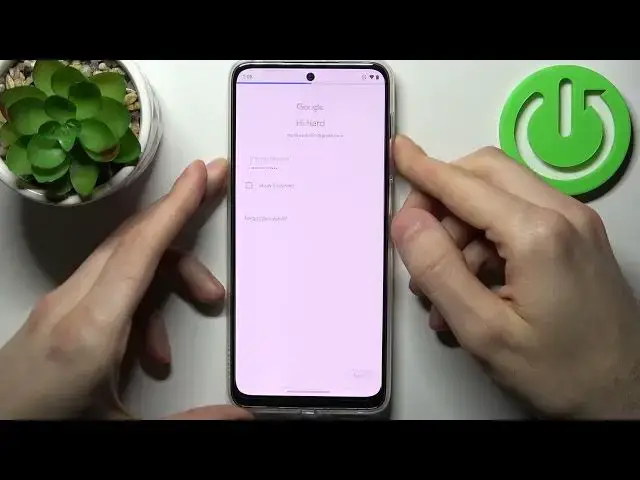
How to Activate Google Backup on MOTROLA Moto G42
Mar 31, 2024
Find out more info about MOTOROLA Moto G42:
https://www.hardreset.info/devices/motorola/motorola-moto-g42/tutorials
Hi! Today we would like to show you how to activate Google Backup on MOTOROLA Moto G42. First, find out how to add a Backup account to your phone, next find out how to run Google Backup. Your device backs up automatically over Wi-Fi after it's been idle and charging for 2 hours. Use Google One to save apps data, photos & videos, SMS and MMS messages and more.
How to turn on Google Backup on MOTOROLA Moto G42? How to enable Google Backup on MOTOROLA Moto G42? How to activate Google Backup on MOTOROLA Moto G42?
#TurnOnGoogleBackup #GoogleBackup #MOTOROLAMotoG42
Follow us on Instagram ► https://www.instagram.com/hardreset.info
Like us on Facebook ► https://www.facebook.com/hardresetinfo/
Tweet us on Twitter ► https://twitter.com/HardResetI
Support us on TikTok ► https://www.tiktok.com/@hardreset.info
Use Reset Guides for many popular Apps ► https://www.hardreset.info/apps/apps/
Show More Show Less 
