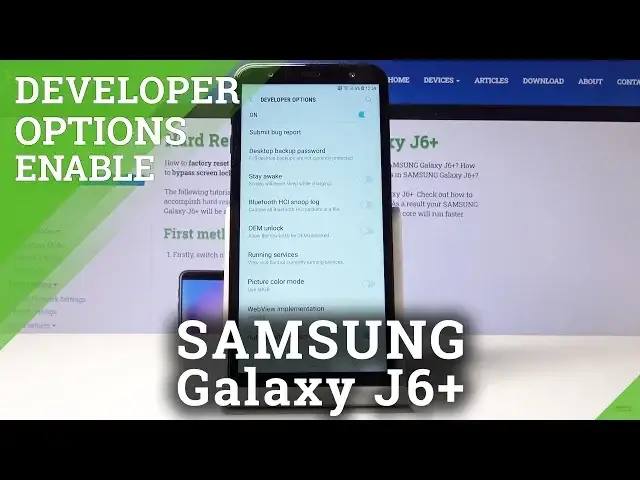0:00
Welcome, I'm Fenom, a Samsung Galaxy J6 Plus and today I'll show you how to
0:10
enable the developer options. So to get started open up settings, click gear icon
0:17
right there and from settings scroll all the way down into about phone and then
0:23
software information and you should see build number right here. Stop on that
0:29
seven times. Once you start tapping couple times it will give you that pop-up right here and after seven tap either if you have a pattern it will confront you
0:38
with it so you need to confirm it and then you will see developer mode has
0:42
been turned on or if you don't have any kind of protection it will just turn on
0:46
automatically and you should see automatically this message without any kind of interruption. So now that it's enabled you can go back and find it in
0:58
the main settings page at the bottom now as a last option. Tap on it, there we go
1:05
and from here you have access to all the developer options. Now if you don't know
1:11
what you're really doing here I wouldn't really mess around because some of those things can basically kind of break how the phone works so for instance OEM
1:20
unlocking if you enable that sometimes it performs a reset of your device so
1:25
you would lose everything like all your personal data from it. You might just
1:30
turn off for instance like Wi-Fi or some other stuff modules of the device but
1:35
there are also helpful ones for instance more I guess user-friendly like the
1:39
animation speeds and the three options right here which will just allow you to
1:43
change how fast the animations are being displayed so when you tap on them you
1:48
have an option and scale. You can set it to half speed, completely remove them
1:54
then there won't be any animation or anything above one so one and a half to
1:59
ten it's just gonna be a longer animation speed so it will take that
2:03
much longer. I'm just gonna keep it as it is. But yeah that is how you would enable
2:08
the developer options and if you found this video helpful don't forget to hit like, subscribe and thanks for watching