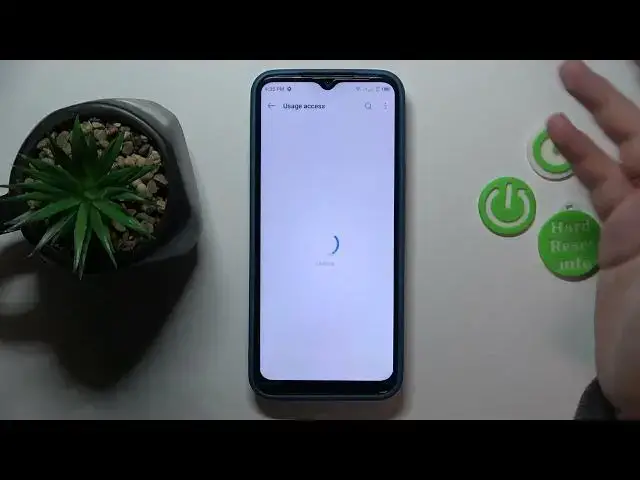
How to Activate Data Saver on TECNO SPARK GO 2022 / Enable Data Saver
Jul 30, 2024
More useful tutorials for your TECNO SPARK GO 2022 on our website:
https://www.hardreset.info/devices/tecno/tecno-spark-go-2022/tutorials/
If you want to learn how to activate the Data Saver function on your TECNO SPARK GO 2022 smartphone, then you should check out our latest tutorial video. Our specialist will guide you through the process of accessing the SIM & Network settings where you can easily enable or disable the Data Saver function. With this function turned on, you can reduce your data usage while applications run in the background on your TECNO SPARK GO 2022. The step-by-step instructions provided in the video will make it easy for you to find and activate the Data Saver function on your device without any difficulties. So, if you want to make the most out of your data plan, be sure to watch this short and informative tutorial video on our channel. Don't forget to like, comment, and subscribe for more helpful videos on how to get the most out of your TECNO SPARK GO 2022.
How to enable the data server on TECNO SPARK GO 2022?
How to turn on the data saver on TECNO SPARK GO 2022?
How to find a data saver in TECNO SPARK GO 2022?
Is a data saver available in TECNO SPARK GO 2022?
How to save data in TECNO SPARK GO 2022?
#tecno #tecnosparkgo2022 #datasaver
Follow us on Instagram ► https://www.instagram.com/hardreset.info
Like us on Facebook ► https://www.facebook.com/hardresetinfo/
Tweet us on Twitter ► https://twitter.com/HardResetI
Support us on TikTok ► https://www.tiktok.com/@hardreset.info
Use Reset Guides for many popular Apps ► https://www.hardreset.info/apps/apps/
Show More Show Less 
