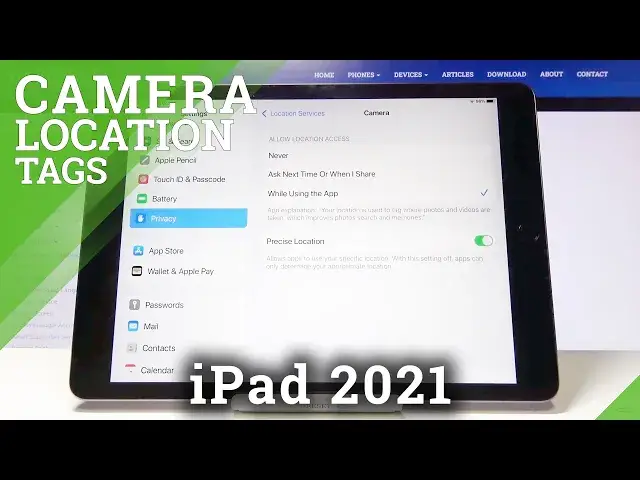
How to Activate Camera Location Tags in iPad 2021 – Turn On Camera Location Tags
Jul 7, 2024
Find out more info about iPad 2021: https://www.hardreset.info/devices/apple/apple-ipad-102-2021-wi-fi-plus-cellular/
By default, the camera app in iPad 2021 records geographic data in order to show you where and when the photo was taken. If you want let your iPad 2021 to automatically assign a location to the photos taking with the camera in this device, stay here with us. Follow our instructions, open the camera settings and then allow location tags to be added to your photos. Remember that you need to allow the camera to track your location - we'll show you how to manage apps permissions in iPad 2021. If you don't want your photos to be tagged, we'll show you how to turn off geotagging in iPad 2021. Visit our YouTube channel if you want to discover more about your iPad 2021.
How to Switch On Location Tags in iPad 2021? How to Switch Off Location Tags in iPad 2021? How to Enable Location Tags in iPad 2021? How to Disable Location Tags in iPad 2021? How to Open Camera Settings in iPad 2021? How to Disable Geotagging on iPad 2021? How to Turn Off Geotagging on iPad 2021? How to Activate Geotagging on iPad 2021? How to Turn On Geotagging on iPad 2021? How to Manage Camera’s Permissions on iPad 2021? How to Allow Camera to Track Location in iPad 2021? How to Turn Off Location Tagging for Photos on iPad 2021? How to Turn On Location Tagging for Photos on iPad 2021? How to Activate Location Tagging for Photos on iPad 2021?
#CameraLocationTags #EnableCameraLocationTags #iPad2021
Follow us on Instagram ► https://www.instagram.com/hardreset.info
Like us on Facebook ► https://www.facebook.com/hardresetinfo/
Tweet us on Twitter ► https://twitter.com/HardResetI
Support us on TikTok ► https://www.tiktok.com/@hardreset.info
Show More Show Less #Photo & Video Sharing
#Photo & Image Sharing
#Video Sharing

