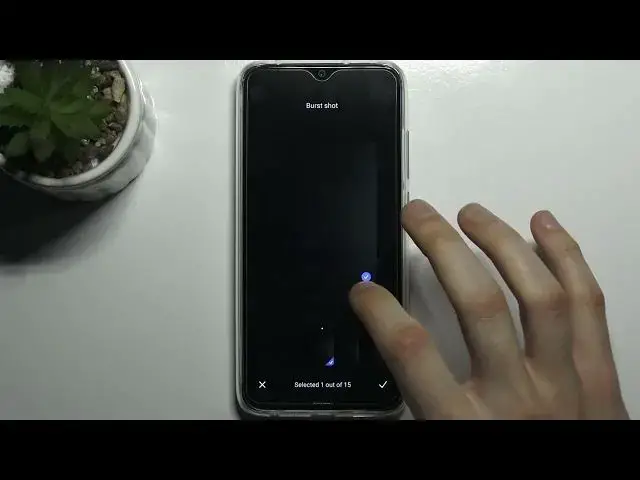
How to Activate Camera Burst Shot Mode on XIAOMI Redmi Note 8 2021
Jul 1, 2024
Learn more information about the XIAOMI Redmi Note 8:
https://www.hardreset.info/devices/xiaomi/xiaomi-redmi-note-8/
The Burst Shot camera mode on your XIAOMI Redmi Note 8 smartphone allows you to take a series of pictures by simply holding on to the shutter button, and today we are going to show you can activate and enter it. Therefore, if you were looking to find a guide for turning on the camera burst shot mode of your XIAOMI Redmi Note 8 device, we are humbly inviting you to view this video. Please enjoy!
How to enable burst shot camera mode on XIAOMI Redmi Note 8? How to take a series of pictures on the XIAOMI Redmi Note 8? How to enter burst shot camera mode on XIAOMI Redmi Note 8? How to take photos in burst shot mode on XIAOMI Redmi Note 8?
#XIAOMIRedmiNote8 #BurstShot #XIAOMICamera
Follow us on Instagram ► https://www.instagram.com/hardreset.info
Like us on Facebook ►
https://www.facebook.com/hardresetinfo/
Tweet us on Twitter ► https://twitter.com/HardResetI
Support us on TikTok ► https://www.tiktok.com/@hardreset.info
Use Reset Guides for many popular Apps ► https://www.hardreset.info/apps/apps/
Show More Show Less 
