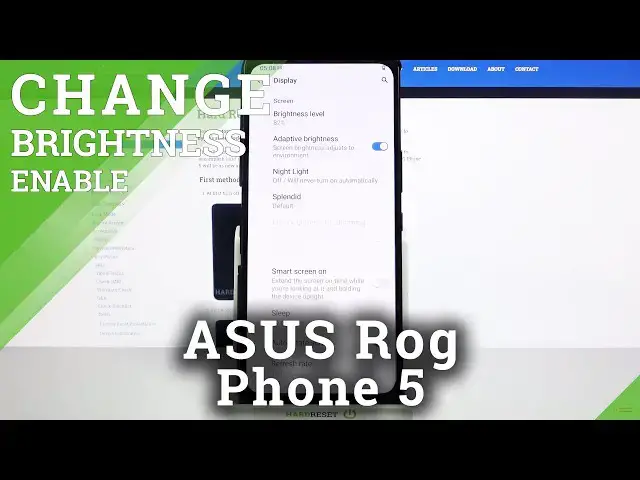
How to Activate Auto Brightness on ASUS Rog Phone 5 – Turn On Auto Brightness
Jul 11, 2024
Learn more info about ASUS Rog Phone 5:
https://www.hardreset.info/devices/asus/asus-rog-phone-5/
Open this tutorial because we would like to teach you how to enable adaptive brightness in ASUS Rog Phone 5. If you want to turn on auto-brightness in your ASUS device, find out the following our steps, expand the notifications bar, find an icon of auto-brightness and activate it. If you don't want your ASUS screen to automatically adjust brightness, learn how to turn off auto-brightness and how to manually change the brightness level.
How to enable automatic brightness in ASUS Rog Phone 5? How to enable adaptive brightness in ASUS Rog Phone 5? How to turn on auto brightness in ASUS Rog Phone 5? How to activate automatic brightness in ASUS Rog Phone 5? How to Enable Auto-Brightness in ASUS Rog Phone 5? How to Activate Auto-Brightness in ASUS Rog Phone 5?
#AutoBrightness #EnableAutoBrightness #ASUSRogPhone5
Follow us on Instagram ► https://www.instagram.com/hardreset.info
Like us on Facebook ► https://www.facebook.com/hardresetinfo/
Tweet us on Twitter ► https://twitter.com/HardResetI
Support us on TikTok ► https://www.tiktok.com/@hardreset.info
Use Reset Guides for many popular Apps ► https://www.hardreset.info/apps/apps/
Show More Show Less 
