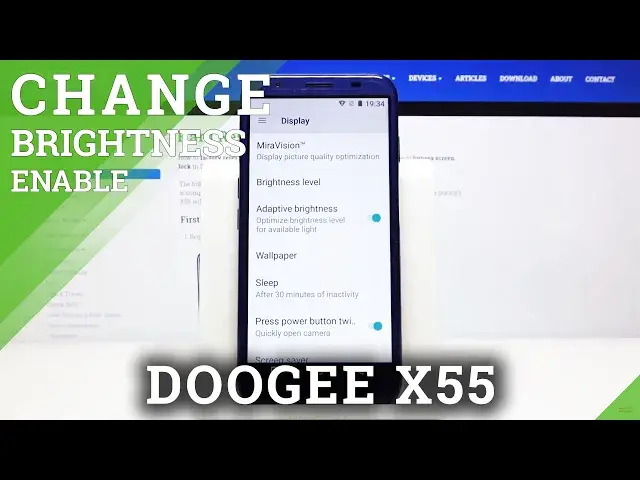
How to Activate Auto Brightness in DOOGEE X55 – Automatic Brightness
Jul 21, 2024
Learn more info about DOOGEE X55:
https://www.hardreset.info/devices/doogee/doogee-x55/
Are you wondering how you can still improve your use of DOOGEE X55? If so, we suggest activating the function of automatic screen brightness adjustment. Thanks to this function, the brightness of the screen will be automatically adjusted to the lighting conditions. So, if you find yourself in a very bright room, the screen will brighten your DOOGEE, but if you find yourself in a dark room, the screen will dim. So, you can forget about manually adjusting screen brightness. Did you find it interesting? Then watch the attached tutorial and follow our instructions.
How to Enable Automatic Brightness in DOOGEE X55? How to Enable Adaptive Brightness in DOOGEE X55? How to Turn on Auto Brightness in DOOGEE X55? How to Personalize Brightness in DOOGEE X55? How to Activate Automatic Brightness in DOOGEE X55? How to Enable Auto-Brightness in DOOGEE X55? How to Activate Auto-Brightness in DOOGEE X55?
Follow us on Instagram ► https://www.instagram.com/hardreset.info
Like us on Facebook ► https://www.facebook.com/hardresetinfo/
Tweet us on Twitter ► https://twitter.com/HardResetI
Show More Show Less 
