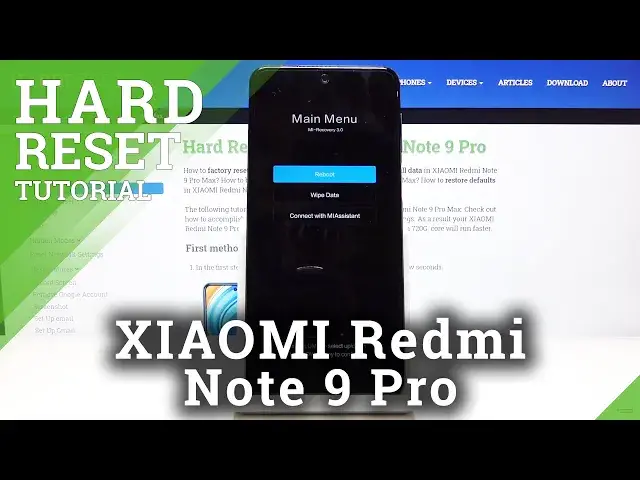
Hard Reset XIAOMI Redmi Note 9 Pro – Remove Screen Lock
Jul 20, 2024
Learn more info about XIAOMI Redmi Note 9 Pro:
https://www.hardreset.info/devices/xiaomi/xiaomi-redmi-note-9-pro-max/
If you’d like to sell your XIAOMI Redmi Note 9 Pro or simply clean it, then let’s watch our video! In this tutorial we would like to show you how easily you can perform hard reset. This operation will let you delete literally all personalizations, all personal data and files from your device. Thanks to this you’ll bring your XIAOMI device to it’s very first, default state. So let’s follow all shown steps and easily wipe data from your device. It's the best way to unlock XIAOMI Redmi Note 9 Pro.
How to hard reset XIAOMI Redmi Note 9 Pro? How to factory reset XIAOMI Redmi Note 9 Pro? How to master reset XIAOMI Redmi Note 9 Pro? How to wipe data in XIAOMI Redmi Note 9 Pro? How to restore defaults in XIAOMI Redmi Note 9 Pro? How to remove password from XIAOMI Redmi Note 9 Pro? How to remove pattern lock in XIAOMI Redmi Note 9 Pro? How to format XIAOMI Redmi Note 9 Pro? How to remove fingerprint from XIAOMI Redmi Note 9 Pro?
Follow us on Instagram ► https://www.instagram.com/hardreset.info
Like us on Facebook ► https://www.facebook.com/hardresetinfo/
Tweet us on Twitter ► https://twitter.com/HardResetI
Show More Show Less 
