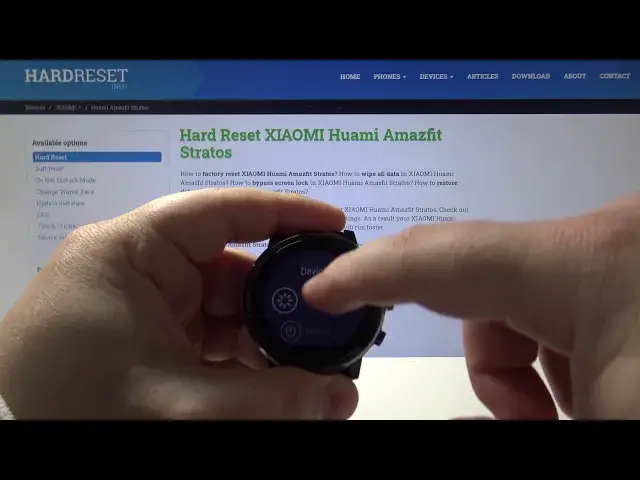
Hard Reset XIAOMI Huami Amazfit Stratos – Wipe Data / Erase Storage
May 14, 2024
Read more info about XIAOMI Huami Amazfit Stratos:
https://www.hardreset.info/devices/xiaomi/xiaomi-huami-amazfit-stratos/
In the attached video guide, we teach you how to hard reset XIAOMI Huami Amazfit Stratos. If you would like to accomplish the hard reset operation on the Xiaomi watch in order to bypass the screen lock and remove all passwords you should follow the presented step by step guide. Let's find out how to wipe all data and remove pattern in XIAOMI Huami Amazfit Stratos. All you need to do is to perform the factory reset by hardware keys method. Let’s use the combination of keys and enter Recovery Mode to successfully wipe data.
How to factory reset XIAOMI Huami Amazfit Stratos? How to hard reset XIAOMI Huami Amazfit Stratos? How to master reset XIAOMI Huami Amazfit Stratos? How to restore defaults in XIAOMI Huami Amazfit Stratos? How to wipe data in XIAOMI Huami Amazfit Stratos? How to erase all data in XIAOMI Huami Amazfit Stratos? How to delete data in XIAOMI Huami Amazfit Stratos? How to remove password in XIAOMI Huami Amazfit Stratos? How to bypass screen lock on XIAOMI Huami Amazfit Stratos? How to unlock XIAOMI Huami Amazfit Stratos?
Follow us on Instagram ► https://www.instagram.com/hardreset.info
Like us on Facebook ► https://www.facebook.com/hardresetinfo/
Tweet us on Twitter ► https://twitter.com/HardResetI
Show More Show Less 
