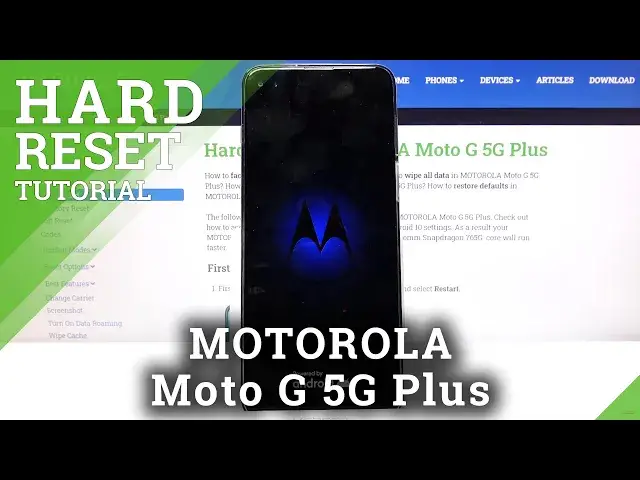
Hard Reset MOTOROLA Moto G 5G Plus – Wipe Data / Bypass Screen Lock
Jul 13, 2024
Learn more info about MOTOROLA Moto G 5G Plus:
https://www.hardreset.info/devices/motorola/motorola-moto-g-5g-plus/
Interested in how to wipe data in MOTOROLA Moto G 5G Plus? Do you want to find out the solution to bring back factory original configuration in MOTOROLA Moto G 5G Plus? Come along with the attached video, where we teach you how to use Android recovery mode to smoothly wipe data in MOTOROLA Moto G 5G Plus. If you need to erase everything that is stored on your Motorola device, follow the instructions and restore MOTOROLA Moto G 5G Plus to manufacturer configuration. Remember that this operation erases everything and the changes will be irreparable. Visit our HardReset.info YT channel and discover many useful tutorials for MOTOROLA Moto G 5G Plus.
How to hard reset MOTOROLA Moto G 5G Plus? How to master reset MOTOROLA Moto G 5G Plus? How to factory reset MOTOROLA Moto G 5G Plus? How to wipe all data in MOTOROLA Moto G 5G Plus? How to bypass screen lock in MOTOROLA Moto G 5G Plus? How to remove password in MOTOROLA Moto G 5G Plus? How to unlock MOTOROLA Moto G 5G Plus? How to remove fingerprint in MOTOROLA Moto G 5G Plus? How to format MOTOROLA Moto G 5G Plus? How to restore MOTOROLA Moto G 5G Plus?
Follow us on Instagram ► https://www.instagram.com/hardreset.info
Like us on Facebook ► https://www.facebook.com/hardresetinfo/
Tweet us on Twitter ► https://twitter.com/HardResetI
Show More Show Less 
