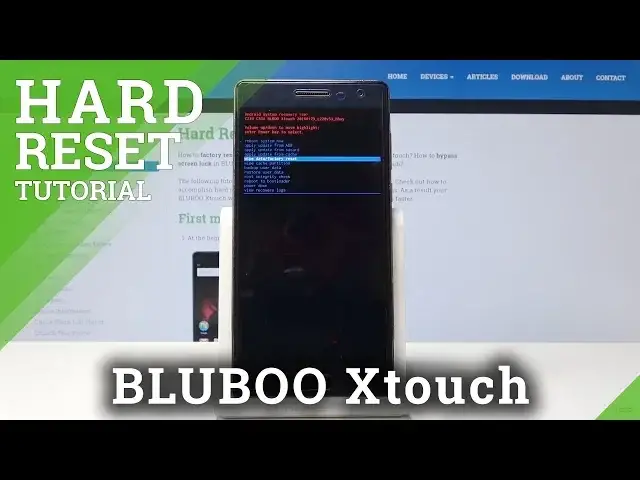0:00
Here I've got locked BlueBoo XTouch
0:09
As you can see, I'm not able to unlock it. And let me show you how to bypass the protection on the following device
0:16
So at first you have to switch off your phone by tapping on power key. Just hold it for about three seconds and then click on power off
0:24
Once it's shut down, click on power key and volume down key, volume up key sorry and hold
0:29
them all together until you see the BlueBoo logo. And now you just have to wait and within a few seconds you will notice the Android logo
0:41
That's it. And now you have to hold power key and click once on volume up key
0:47
And now you're in secret menu in the recovery mode from which you will be able to perform
0:51
a hard reset to bypass the protection on your device. So here you can navigate by using volume up and volume down keys and you can select
0:59
each option by tapping on power key. So from this list you have to select wipe data which is factory reset and tap on power
1:07
key to confirm. Now you have to scroll down to go down and pick yes because it will delete all user data
1:16
And now you just have to wait. And that's it. As you can see the data wipe complete
1:26
So we have to select reboot system now. The first option. Just click over here on power key and wait until your device is back in the standard mode
1:45
It may take a while because your device will wipe all the data from itself like all the
1:51
personal data of yours and also the password passcodes patterns all the others
2:03
And that's it. As you can see now you can simply unlock your device and set it up as a new one
2:09
So thank you for watching. Please subscribe our channel and leave the thumbs up