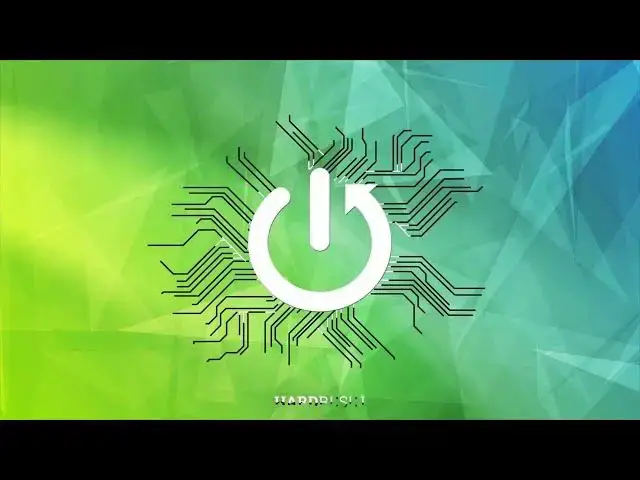0:00
Hello, in this video I want to show you how to set up your Grundig soundbar for the first time
0:12
So in order to do this, first you will need to pick the language and make sure that you have your pilot and batteries in it
0:21
So now let's choose English for this setup with this button right here
0:30
There's a privacy notice, you can visit visible website right here to check it out
0:36
But I'm gonna proceed. Here's a setup wizard, so let's start now by clicking yes
0:46
The date and time, hour format. Here we want to use 24, you can go for 12 format if you prefer
0:55
Auto update, you can select any of these settings. I would recommend network if you'll be using WiFi as your main connection, but I'm gonna go with no update for this one
1:07
Here you need to set up time, so first pick a day. And right now there's a 24
1:22
Then there'll be month. Then we can choose our year. And finally hour
1:48
Let's proceed. Now's the time for network settings, so we'll enter network wizard and we'll be able to connect to our WiFi
1:58
Here I'm gonna choose WiFi 2.4 as I'm not sure if it supports 5G, so let's go with this one
2:07
And escape WPS, that way we'll be able to enter our key or password
2:14
If you need capital keys in your password, they're at the bottom
2:24
So now our key is ready and we can move on and click OK. Now our setup wizard is complete and now we can press play to exit it
2:33
And now we can go back to our WiFi. And we can see that we've got our password
2:39
And we can see that we've got our password. And we can see that we've got our password
2:44
And we can see that we've got our password. And we can see that we've got our password. And we can see that we've got our password
2:50
And we can see that we've got our password. And we can see that we've got our password. So our setup wizard is complete and now we can press play to exit it
2:57
And that's it for this video, hope you like it. Please consider subscribing to our channel, leave a like and a comment below