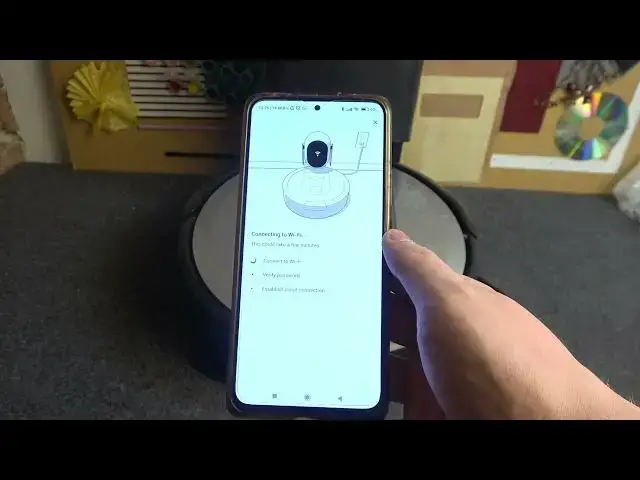0:00
Hello, in this video I want to show you how to set up iRobot Roomba i7 for the first time
0:10
To do this, first thing is to download iRobot app on your smartphone and I have it right here
0:19
You can find it on the Google Play Store or probably on the App Store, but I can confirm this
0:24
Next is to get all of the things for the configuration and you have a robot right here
0:34
Then we have a charging station right here and it's connected to the power source
0:39
You can see it by looking at the LED lamp right here, it's in the red, so that means we have a power
0:46
Now open the app on your smartphone. And we want to go back
1:06
Here select the product and go for vacuum and mop combo. Select Roomba combo i-series
1:15
And then let's get started. Here you will need, as I mentioned, charging station, your robot and Wi-Fi network connection
1:26
Place your charging station somewhere safe, as it's shown in this animation right there
1:34
And click on continue. Here we want to connect to the Wi-Fi network, make sure it's 2.4 band and not the 5G
1:43
Enter the password. And then we want to connect the robot to charging station
2:05
Like this. And then click and hold the home button and spot button for entire 2 seconds
2:23
You will hear this sound and that means we can move to the next step
2:37
And here we have it. Our robot is successfully connected to the app and we can continue
2:44
And now we want to check if the robot is connected to the Wi-Fi network
2:49
And here we have it. Our robot is successfully connected to the Wi-Fi network
2:54
And now we want to check if the robot is connected to the Wi-Fi network
2:58
And here we have it. Our robot is successfully connected to the Wi-Fi network
3:03
And here we have it. Our robot is successfully connected to the app and we can continue
3:09
Now you can name your robot however you like. If you have multiple of them it's very convenient
3:15
And we can continue. Here's the introduction. You can read through it if you like
3:37
I'm gonna skip it. And our app is ready. You can customize or configure your robot however you like
3:54
And that's it for this video. Hope you like it. Please consider subscribing to our channel
3:59
Leave a like and a comment below. And we'll see you in the next video