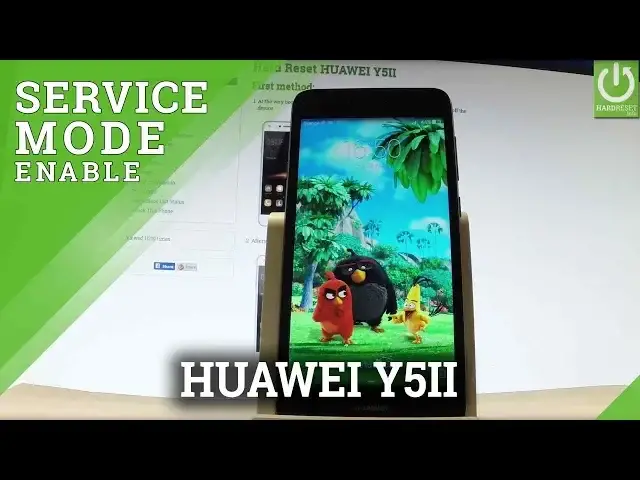0:00
Here I have Huawei Y5 II, let me show you how to enter engineer mode on the following phone
0:10
So at the very beginning let's unlock the screen right here. Let me find and select the phone icon right here to open the phone's dialer and let's
0:20
use this keypad. So let's input the following secret code, star hash, star hash, 2 8 4 6 5 7 9 hash star
0:34
hash star. Excellent, as you can see the engineer mode just pops up in front of you, you can navigate
0:40
here by tapping appropriate options. So at first let me open for example the settings, here you've got lock settings, you can change
0:48
some lock type and you can read the guide. Let's go back, you can also choose phone info check when you have version info, you've got
0:58
also information about your hardware, here you can read the battery, the compass, GPS
1:04
and other stuff. You can check manufacture info, other check, for example the email, serial number and other stuff
1:15
Let's go back, you can also choose network settings, here you've got ID check, Simlock
1:22
status check, operators and other info check. Let's go back. You can also check the upgrade and you can apply the upgrade from the SD card by tapping
1:35
OK or tap cancel to quit this window. Let me do it
1:40
You can also choose recovery but let's be careful with that option because by tapping
1:45
recovery you would like to accomplish the hardest operation so let's just be careful
1:51
And then you can also choose the battery charge menu but you have to plug your AC charger
1:57
at first. If you would like to quit this mode let's use your back arrow
2:02
And let's do it again, now you can use your device. Excellent, thank you for watching, please subscribe our channel and leave thumbs up