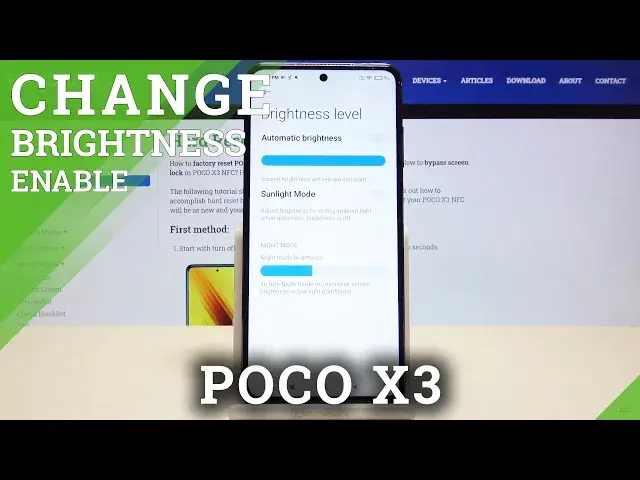
Enable Auto-Brightness in POCO X3 NFC – Activate Adaptive Brightness Feature
Jul 17, 2024
Learn mode info about POCO X3 NFC:
https://www.hardreset.info/devices/poco/poco-x3-nfc/
Today we will show you how to enable the automatic adjustment of the screen brightness to the lighting conditions on the POCO X3. The Auto-Brightness function ensures that no matter what lighting conditions you find yourself in, this POCO device will automatically adjust the brightness of your screen to make the displayed content easy to read.
How to Enable Automatic Brightness in POCO X3 NFC? How to Enable Adaptive Brightness in POCO X3 NFC? How to Turn on Auto Brightness in POCO X3 NFC? How to Customize Brightness in POCO X3 NFC? How to Activate Automatic Brightness in POCO X3 NFC? How to Change Auto Brightness in POCO X3 NFC? How to Enable Auto Brightness in POCO X3 NFC? How to Set Auto-Brightness on POCO X3? How to Use Auto-Brightness on POCO X3?
Follow us on Instagram ► https://www.instagram.com/hardreset.info
Like us on Facebook ► https://www.facebook.com/hardresetinfo/
Tweet us on Twitter ► https://twitter.com/HardResetI
Show More Show Less 
