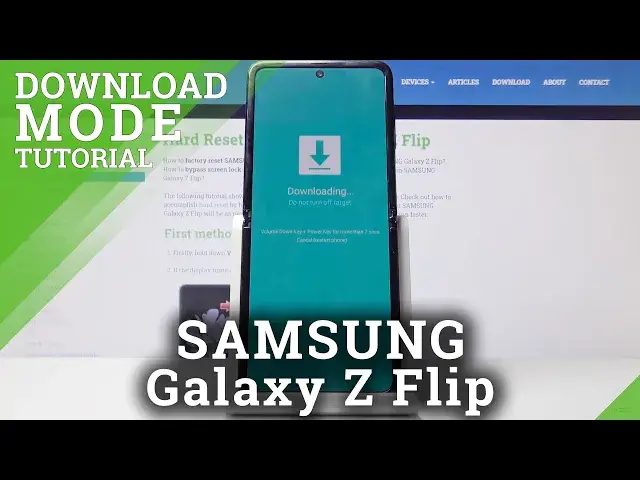
Download More SAMSUNG Galaxy Z Flip – How to Open & Exit Download Mode
May 14, 2024
Check out more info about SAMSUNG Galaxy Z Flip:
https://www.hardreset.info/devices/samsung/samsung-galaxy-z-flip/
In the attached instructions, we teach you how to get access to the download mode in SAMSUNG Galaxy Z Flip. If you are looking for a way to flash stock firmware data or customize any other file in your Galaxy device, find out the uploaded video guide and learn how to use download mode in SAMSUNG Galaxy Z Flip successfully. Visit our HardReset.info and get more tutorials for your Galaxy smartphone.
How to boot SAMSUNG Galaxy Z Flip? How to open SAMSUNG Galaxy Z Flip? How to enter Download Mode in SAMSUNG Galaxy Z Flip? How to use Download Mode in SAMSUNG Galaxy Z Flip? How to quit Download Mode in SAMSUNG Galaxy Z Flip? How to exit Download Mode in SAMSUNG Galaxy Z Flip?
Follow us on Instagram ► https://www.instagram.com/hardreset.info
Like us on Facebook ► https://www.facebook.com/hardresetinfo/
Tweet us on Twitter ► https://twitter.com/HardResetI
Show More Show Less 
