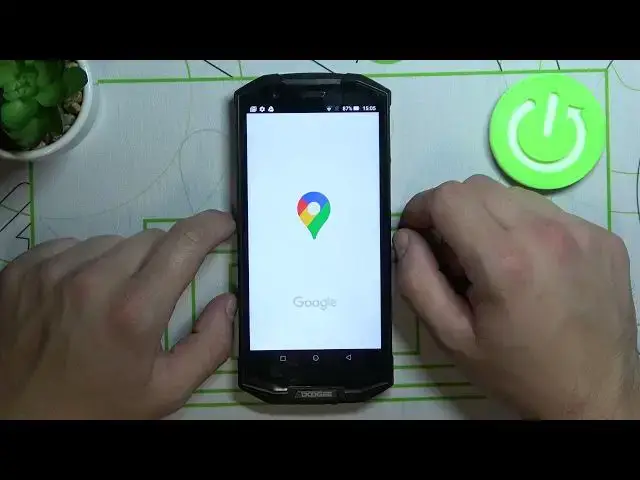
DOOGEE S70 - How to Turn On / Disable Incognito Mode in Google Maps
Jul 7, 2024
Find out more about DOOGEE S70:
https://www.hardreset.info/devices/doogee/doogee-s70/
To prevent the history of your Google Maps search from being saved, turn on the Incognito Mode on your DOOGEE S70 phone. After enabling this feature, all your requests and settings in this Google App won't be visible later. So, let's test this cool Incognito Mode together on your DOOGEE S70 gadget. Continue to amaze your friends with the knowledge of new options for your smartphone by subscribing to our channel!
How to turn on Incognito Mode on DOOGEE S70? How to activate Incognito Mode on DOOGEE S70? How to use Incognito Mode on DOOGEE S70? How to manage Google Maps on DOOGEE S70? How to use Google Maps in Incognito Mode on DOOGEE S70? How to search in Google Maps in Incognito Mode? How to run Google Maps in Incognito Mode on DOOGEE S70?
#IncognitoMode #GoogleMaps #DOOGEES70
Follow us on Instagram ► https://www.instagram.com/hardreset.info
Like us on Facebook ► https://www.facebook.com/hardresetinfo/
Tweet us on Twitter ► https://twitter.com/HardResetI
Support us on TikTok ► https://www.tiktok.com/@hardreset.info
Use Reset Guides for many popular Apps ► https://www.hardreset.info/apps/apps/
Show More Show Less #TV & Video
#Online Video
#Online Communities
#Online Goodies
#Social Network Apps & Add-Ons
#Photo & Video Sharing
#Video Sharing

