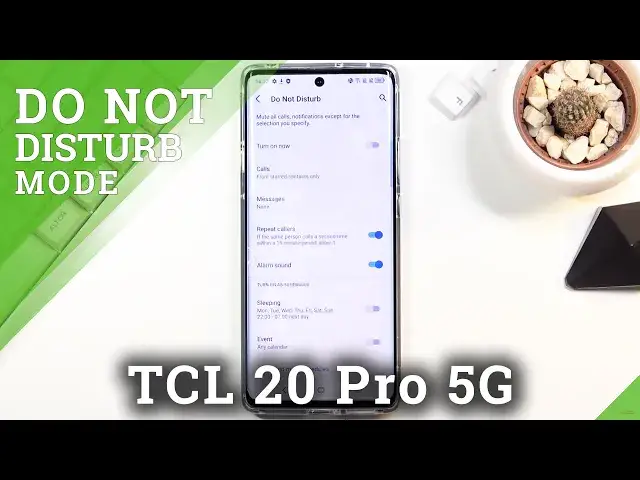
Do Not Disturb Mode on TCL 20 Pro- Block Sounds & Vibrations
Jul 8, 2024
Learn more about TCL 20 Pro 5G
https://www.hardreset.info/devices/tcl/tcl-20-pro-5g/
Do you want to mute incoming calls, alerts and notifications on your TCL 20 Pro 5G device? Let's find out the easiest way to turn off all distractions. Follow the instructions to easily access the sound settings panel to manage the available audio profiles and customize the DND mode to your needs. Let's discover the best method of activating Do Not Disturb on the TCL 20 Pro 5G.
How to activate Do Not Disturb Mode on TCL 20 Pro 5G? How to mute TCL 20 Pro 5G? How to enable DND Mode in TCL 20 Pro 5G? How to customize Do Not Disturb Mode in TCL 20 Pro 5G? How to turn on DND Mode in TCL 20 Pro 5G? How to block all vibrations in TCL 20 Pro 5G? How to Customize Do Not Disturb Mode in TCL 20 Pro 5G? How to mute incoming calls in TCL 20 Pro 5G? How to Enable Do Not Disturb Mode in TCL 20 Pro 5G? How to Disable Do Not Disturb Mode in TCL 20 Pro 5G? How to Turn Off Do Not Disturb Mode in TCL 20 Pro 5G? How to Personalize DND Mode in TCL 20 Pro 5G? How to Personalize Do Not Disturb Mode in TCL 20 Pro 5G? How to Use DND Mode in TCL 20 Pro 5G? How to Use Do Not Disturb Mode on Android? How to Use Do Not Disturb Mode in TCL 20 Pro 5G? How to Set Up DND Mode in TCL 20 Pro 5G? How to Set Up Do Not Disturb Mode in TCL 20 Pro 5G? How to Find Do Not Disturb Mode in TCL 20 Pro 5G?
#SilentMode #DNDMode #TCL20Pro5G
Follow us on Instagram ► https://www.instagram.com/hardreset.info
Like us on Facebook ► https://www.facebook.com/hardresetinfo/
Tweet us on Twitter ► https://twitter.com/HardResetI
Support us on TikTok ► https://www.tiktok.com/@hardreset.info
Use Reset Guides for many popular Apps ► https://www.hardreset.info/apps/apps/
Show More Show Less 
