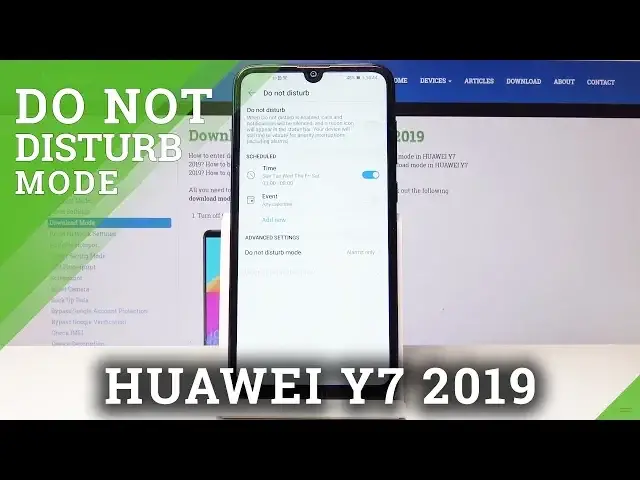0:00
Welcome and for now I'm using a Huawei Y7 2019 and I'll show you how to enable do not
0:13
disturb mode. So to get going you can either pull out the notification as I just did and it will be
0:22
this little moon icon and if it's not visible here you can tap on this little pencil and
0:27
it will be somewhere over here which you can grab like so and just drag it over here
0:35
So yeah once it's here you can either activate it by tapping on it and it will be based on
0:41
the default set which is I think Monday through Friday and from 10 till 7 in the morning or
0:49
you can also hold it and then customize it to however you like it from here which basically
0:55
you can set a schedule normally here. Actually no when you activate it it's just full time do not disturb mode
1:05
My bad. So you can set a schedule from here to basically set what day you like
1:17
Custom you can just select each individual day of the week and you can also choose either
1:23
for it to be from Monday to Friday Saturday and Sunday only or every day
1:28
So yeah and from here you choose a time that you want it to be at and confirm it and same
1:35
goes with when it starts and basically when it ends and once this is flipped it basically
1:41
will be always affected and you also have a one for a calendar which you can add events
1:47
a calendar and same principle behind it and from here advanced settings you also have
1:56
the do not disturb mode which will only be you will be disturbed by your alarm or you
2:03
can set it to basically not be disturbed by anything or allow only priority interruptions
2:10
which then you can choose more precisely on calls and messages how they are affected
2:20
by do not disturb mode. So as you can see you can basically be disturbed by everyone contacts only favorite or none
2:32
none is basically no one can call you and everyone everyone has the ability to reach
2:36
you which defeats the purpose in a do not disturb mode and same options go for messages
2:45
Okay so that'll be it I guess and if you want to disable it you can just tap on it again
2:51
if it's enabled but like so. Now if you found this video helpful don't forget to hit like subscribe and thank you