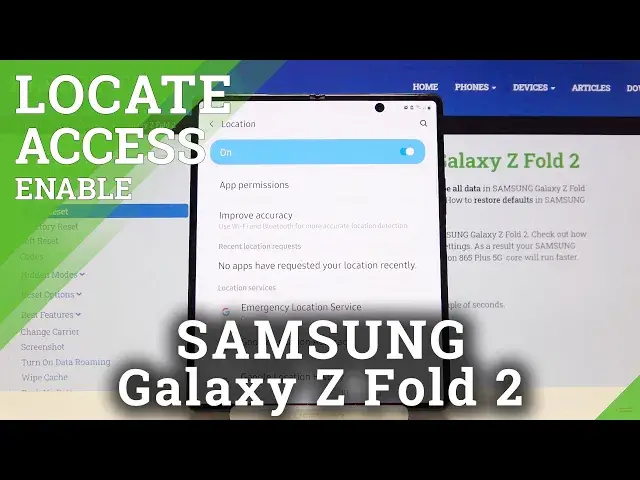
Disable Location on SAMSUNG Galaxy Z Fold 2 - Geolocation Access
Jul 17, 2024
Learn more info about SAMSUNG Galaxy Z Fold 2: https://www.hardreset.info/devices/samsung/samsung-galaxy-z-fold-2/
Are you wondering to switch on (or deactivate) your Geolocation in SAMSUNG Galaxy Z Fold 2? If yes, then you’ve come to the right place! Let’s follow the instructions and within a couple of seconds, you’ll be able to manage the Location Option on your phone simply. Please, support our work by subscribing or leaving feedback!
How to hide Location in SAMSUNG Galaxy Z Fold 2? How to switch off Location in SAMSUNG Galaxy Z Fold 2? How to turn off Location in SAMSUNG Galaxy Z Fold 2? How to disable Location in SAMSUNG Galaxy Z Fold 2? How to share Location in SAMSUNG Galaxy Z Fold 2? How to turn off the Device Location Mode in SAMSUNG Galaxy Z Fold 2?
Follow us on Instagram ► https://www.instagram.com/hardreset.info/
Like us on Facebook ► https://www.facebook.com/hardresetinfo/
Tweet us on Twitter ► https://twitter.com/HardresetI/
Show More Show Less 
