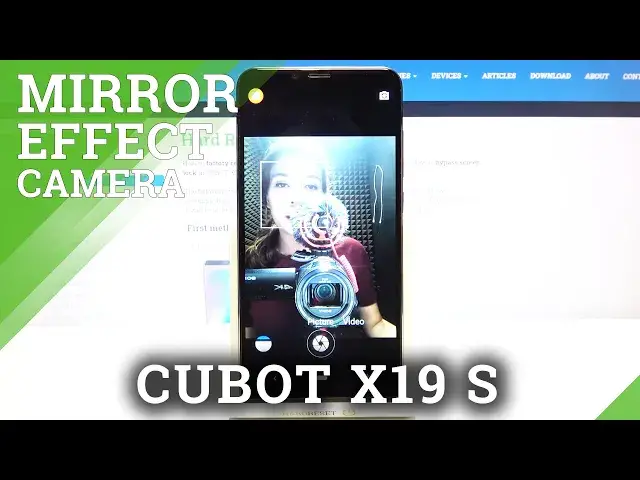
CUBOT X19 S – Turn Off & Enable Mirror Effect in Camera Customizations
Jul 7, 2024
Find out more about CUBOT X19 S:
https://www.hardreset.info/devices/cubot/cubot-x19-s/
Good day to everyone! Have you ever had a situation when it seemed that you were creating an incredibly beautiful selfie, but as a result, the photo turned out to be not very good? To prevent such problems, use the Camera Mirror Effect option. And your photos taken with the front camera will always be perfect. We also please don't forget to leave comments under the video!
How to Turn Off Mirror Effect Camera in CUBOT X19 S? How to Turn On Mirror Effect Camera in CUBOT X19 S? How to Disable Mirror Effect Camera in CUBOT X19 S? How to Enable Mirror Effect Camera in CUBOT X19 S? How to Switch Off Mirror Effect Camera in CUBOT X19 S? How to Switch On Mirror Effect Camera in CUBOT X19 S? How to Remove Mirror Effect Camera in CUBOT X19 S? How to lock Mirror Effect Camera in CUBOT X19 S?
#MirrorEffectCamera #Front-CameraPhotos #CUBOTX19S
Follow us on Instagram ► https://www.instagram.com/hardreset.info
Like us on Facebook ► https://www.facebook.com/hardresetinfo/
Tweet us on Twitter ► https://twitter.com/HardResetI
Support us on TikTok ► https://www.tiktok.com/@hardreset.info
Use Reset Guides for many popular Apps ► https://www.hardreset.info/apps/apps/
Show More Show Less 
