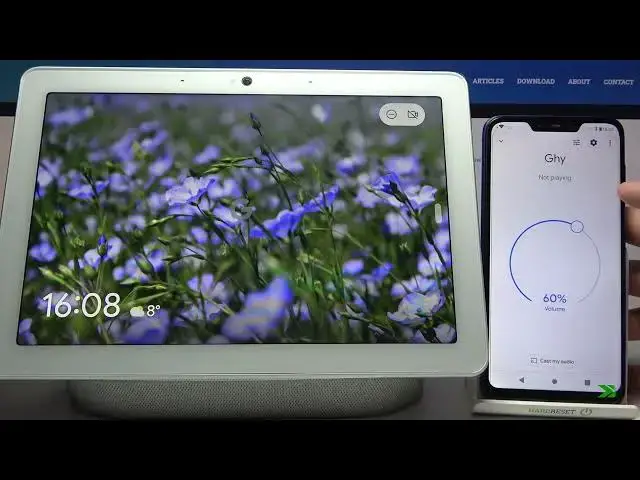
Create Speaker Group and Add GOOGLE Nest Hub Max to It - Play the Same Music on Multiple Speakers
Apr 21, 2024
Find out more: https://www.hardreset.info/devices/google/google-nest-hub-max/
Watch this video until the end and learn how to create a speaker group in the Google Home app. Next, you will need to add GOOGLE Nest Hub Max to the speaker group. This super useful feature let you play the same music on multiple speakers including GOOGLE Nest Hub Max baby another speaker which works with the Google Home app.
Follow us on Instagram ► https://www.instagram.com/hardreset.info
Like us on Facebook ► https://www.facebook.com/hardresetinfo/
Tweet us on Twitter ► https://twitter.com/HardResetI
Support us on TikTok ► https://www.tiktok.com/@hardreset.info
Use Reset Guides for many popular Apps ► https://www.hardreset.info/apps/apps/
#googlenesthubmax #hardresetinfo #imeiinfo
How to create a speaker group with GOOGLE Nest Hub Max? How to use speaker group on Google Home app? How to find speaker group settings on GOOGLE Nest Hub Max? How to play music on few speakers simultaneously? How to configure speaker group on GOOGLE Nest Hub Max? How to set up a speaker group on GOOGLE Nest Hub Max?
Show More Show Less 
