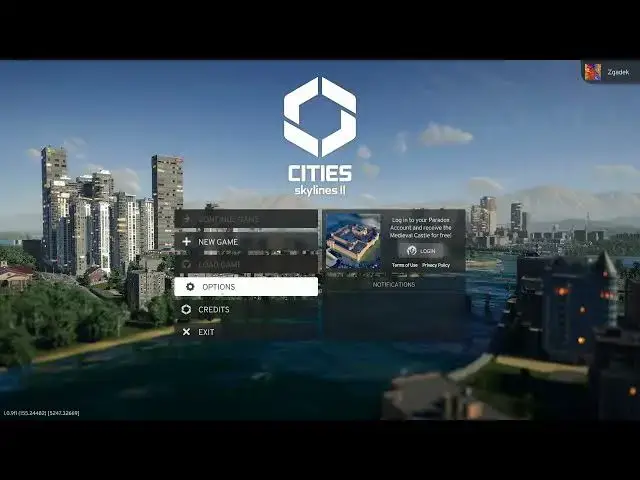
Cities Skylines 2: How to Enable and Disable Edge Scrolling
Aug 5, 2024
Find out more on our website : https://www.hardreset.info/
In "Cities Skylines 2," smooth navigation is crucial for effective city building, and edge scrolling can be a helpful feature for controlling your view. This guide will help you understand how to enable or disable edge scrolling, allowing you to tailor your gameplay experience to your preferences. Dive into this comprehensive guide to learn how to control this navigation feature, ensuring your city management is as comfortable and efficient as possible.
How do I enable edge scrolling in Cities Skylines 2 for more fluid camera movement?
Can I customize the speed and sensitivity of edge scrolling in the game?
What is the default edge scrolling behavior in Cities Skylines 2?
How can I disable edge scrolling if I find it distracting or prefer other navigation methods?
Are there advantages to using edge scrolling in the game, and when is it most useful?
Can I toggle edge scrolling on and off during gameplay, or is it a fixed setting?
Do settings for edge scrolling affect performance or system requirements?
Are there mods or add-ons that enhance or modify the edge scrolling feature in Cities Skylines 2?
#citiesskylines #citiesskylines2 #citiesskylinesgame
Follow us on Instagram ► https://www.instagram.com/hardreset.info
Like us on Facebook ► https://www.facebook.com/hardresetinfo/
Tweet us on Twitter ► https://twitter.com/HardResetI
Support us on TikTok ► https://www.tiktok.com/@hardreset.info
Use Reset Guides for many popular Apps ► https://www.hardreset.info/apps/apps/
Show More Show Less 
