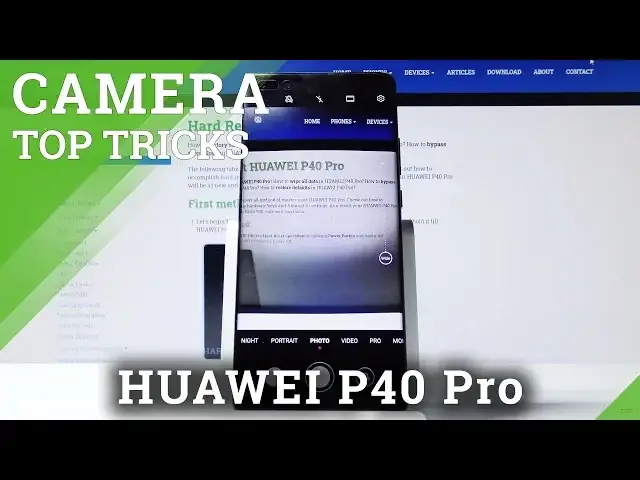0:00
Here I've got the Huawei P40 Pro and I'm gonna show the top tricks of its camera
0:12
At first we have to click on the camera button here and now let's take a look at this settings around
0:19
We start with the flash, here we can manage it from the auto flash, we can turn it on
0:25
every time we take a picture and also we can turn it off right here
0:32
And now let's take a look here at the zoom, so we can get as close as we need by this slider
0:40
The next one is this slider with the modes, so we can pick the preferred one by us
0:47
And this one is really cool because here we can decide if we want to have the background
0:54
of our photo blurred very or just less by this f-stop slider
1:03
And I'm going to go left to show you more. And here we have more modes, so we can choose whatever we like and need
1:15
I especially recommend this one HDR mode. It's useful because HDR improves the details in the brightest and darkest areas of taking
1:24
picture. And now I'm going to move to this settings on the right corner
1:32
And here we can capture smiles, when we turn it off the camera automatically take photos
1:39
when people smile. And now we move to the general settings, here we can turn on assistive grid, this shows
1:47
us this grid lines to help us to use the rule of thirds in photography in the right position
2:00
And then horizontal lever, this is also useful because here we have this line and it helps
2:06
us to take the main subject of taking picture get straight when we move our phone
2:18
And the next one is camera timer, here we can choose the timing and take picture with delay
2:27
I'm going to pick 2 seconds to show you how it works, as you can see
2:37
And the next one is add watermark, here we can add watermark automatically with a Leica
2:43
camera and it works like that, so when we take a picture and take a look on it, here
2:53
we have the watermark. And the next setting is location tag, here we can tag our photos and videos with location
3:03
information, when it's turned on, when we take a picture, the location information is
3:12
right there, as you can see, greetings from Krakow. And important thing is that in the location tags we have to be connected with the internet
3:25
and we have to turn it on location on this phone. And the next setting is mute, so we can turn on and off here the camera sounds
3:38
And we pick all of these settings to restore them and turn back to original settings, we
3:45
just restore defaults, ok. And that's all. Thanks for watching, subscribe our channel and leave the thumbs up