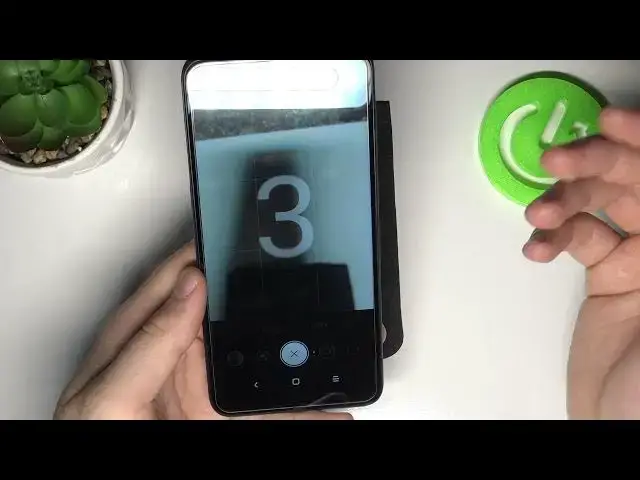0:00
Welcome. In front of me I have a SnsiolB Heyu 60 and I will show you camera top tricks
0:12
First I'm going to talk about features that you can find in the settings and after that I will talk about all modes that we have here in the smartphone
0:20
So to enter the settings you have to click on the more and tap on the icon
0:25
And as you can see when we are in the settings we can quickly change the picture size, the picture of the picture
0:29
quality so currently is somewhere 12 megapixels we can go for the 48 and with that we'll get
0:35
definitely better quality of our photos we can also change quickly video quality from
0:41
HD to full HD and also we can activate video stabilization there's electric image stabilization
0:47
so it's always worth to get it now we can also change the volume button function so currently
0:53
it's set up on the shutter so when you click volume down on volume up button we will take
1:00
photo but I can recommend you to switch to the volume and take a look how great it works
1:05
right now. When you press the volume up or volume down button you can smoothly zoom in, take a look
1:13
Wait I just enter for that mode but right now There is probably some kind of the bug because in normal cases when you change volume button function Oh sorry guys I just squeated the volume not to the zoom so you have to pick zoom and take a look right now
1:35
When I press volume up button I'm going to smoothly zoom in and zoom out by pressing volume down button
1:41
So it's definitely more easier than pinching screen with two fingers because maybe we can find here also something interesting and yeah there is the grid lines
1:54
so when you enable grid lines we are able to make a better composition of our photos with that help the gridlines
2:03
we can also activate location tags on the photos so when you tap on the switcher then go for the settings
2:09
enable location by tapping on the switch on and then just go back take a look when you take a photo
2:16
just like that and when you go for the details of the photo and we will get the exit location where the photo is taken so as you can
2:26
see here it is there's the location of our photo and that's all from the
2:35
settings right now I'm going to talk about the modes so in the modes we get
2:40
the timer so when you tap right here and click for example for the two and
2:44
tap on the shutter we will get photo after two seconds so it great when you use something like tripod or selfie stick
2:55
and you want to take the group photo very nice and useful feature
3:00
let me just clean my screen because there's a lot of fingerprints
3:05
yeah okay the photo was taken and here we got the portrait mode
3:10
so there's you know the normal photo mode but we can sell
3:14
the death on the photo by moving the switcher just like that and there's also the
3:22
wide lens in the smartphone so we can find we can basically catch more details I mean
3:28
more objects in the photo and when you go for the other modes and we can find here for
3:34
example the super macro mode so we have to be for the four centimeters from the object so
3:44
So just like that we can take it. So as you can see there photo taken with this mode Honestly doesn look good maybe you will know how to use it better we can also quickly add filters to our photo so we don have to download any
4:22
external application you can just simply use this one and as you can see when you
4:26
take photo there we got the different colors oh my god there is this timer
4:34
sorry guys I just I'm going to turn it off and there we can change
4:39
the mode so we can pick the monochromatic photo and maybe also this instant
4:52
So take look we can quickly add the filters to the photo and I hope that you will find
4:57
it useful because you don't have to download an external application. And also we can find here the manual mode that you can change a lot of value, but
5:09
but if you don't know how to use it just take a look on our YouTube channel when we make a video about the promote
5:18
and I think that's all from the interesting options in this camera and that smartphone and if you find
5:24
it very useful remember to love like comment and subscribe to our channel